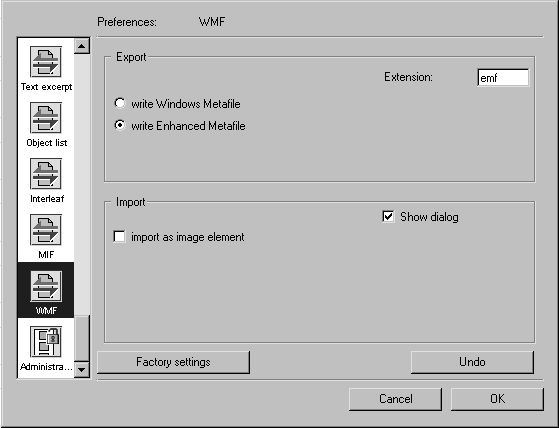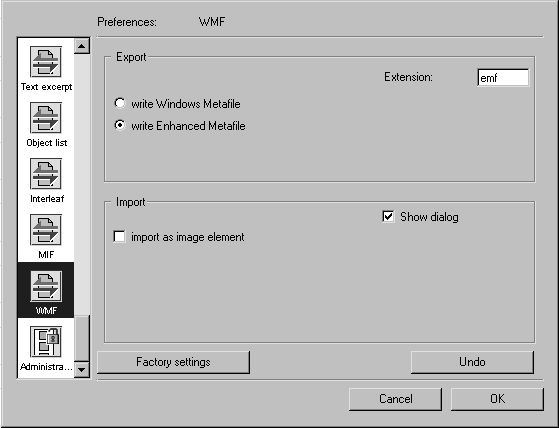Preferences for Import
Choose > , then click the WMF symbol. The following preferences panel for import and export appears:
You can set the following preference for the import process:
Import as Image Element
WMF files can contain complex drawing commands. Not all of them can be mapped onto Arbortext IsoDraw elements. You therefore have the option of converting WMF data into an image element that corresponds to the file’s content.