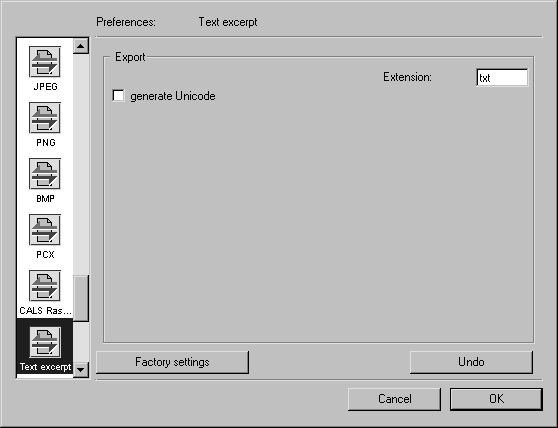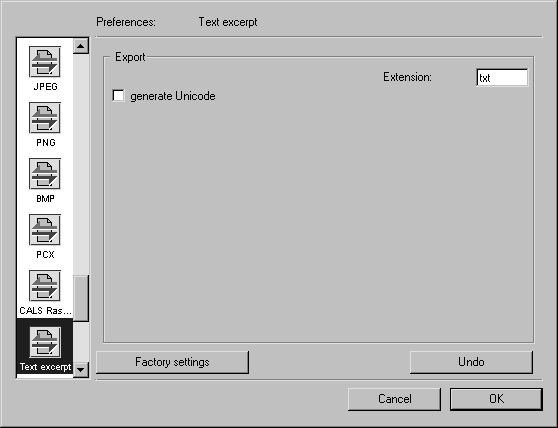Preferences for Export
Choose > , then click the Text excerpt symbol. The following preferences panel appears:
You can set the following preference for export:
The default setting is to save the text file in ASCII code. If you check this box, text is saved in Unicode (UTF-8) encoding. This option is especially useful when several languages or symbols are being used.
Generate Unicode