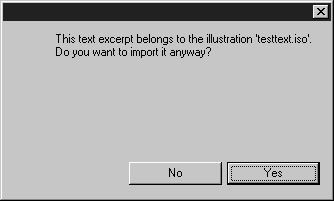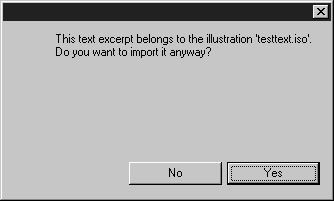Import
There is no dialog box for settings when importing text excerpt files.
If the file name of the illustration does not match the name of the text excerpt, the following dialog box will appear:
Clicking Yes allows you to import the text excerpt even if the names do not match. However, you should only do this if you have changed the file name after exporting the text, otherwise click No.
Once you have imported the text excerpt, check all the text elements, since the text element formatting may need to be modified due to changes in the text length.