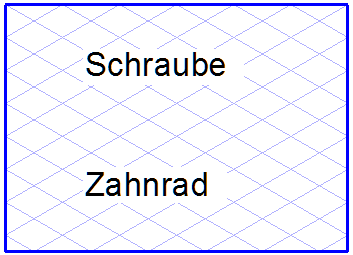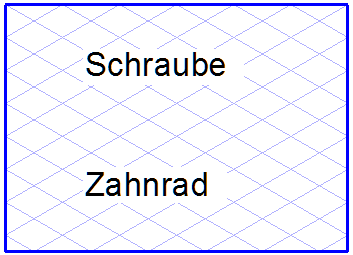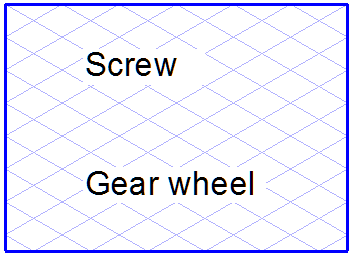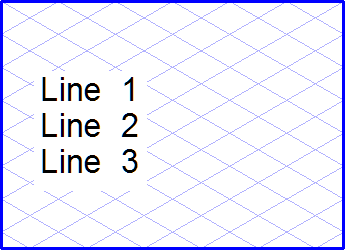Export
There is no dialog box for exporting text excerpt files.
If you wish to export the illustration opposite as a text excerpt, for example, you will be provided with an ASCII file, which you will be able to open with any word processing program. This file will look something as follows:
%IsoDraw Text
%Title: TextExp1.iso
0000000001 "Schraube"
000000002 "Zahnrad"
The first two lines identify the file and must not be changed. They are followed by the texts for the individual text elements. First comes a 10-digit number that must not be changed either. This is the identification number of the text element in the illustration. It is followed in quotation marks by the content of the text element. This content can now be changed:
%IsoDraw Text
%Title: TextExp1.iso
0000000001 "Screw"
000000002 "Gear wheel"
After the text excerpt has been imported into the original illustration (see import), the texts are once again assigned to the text elements.
Texts may contain all characters in the ASCII character set. The quotation mark character (“) receives special treatment, however. If a text element contains this character, it must be preceded by a backslash (\):
0000045981 "Only in \"Version
A\""
Texts covering several lines are also written into the text file in this form:
0000045231 "Line 1
Line 2
Line 3"