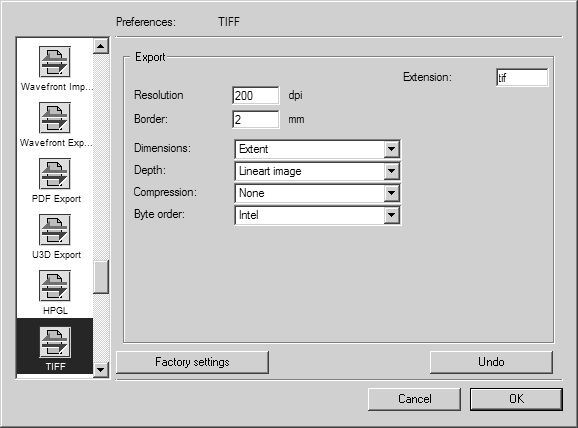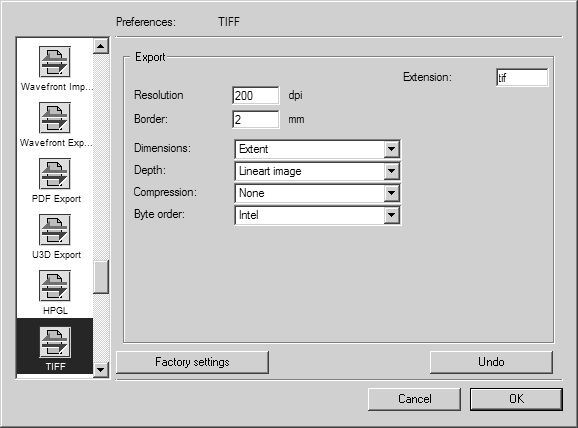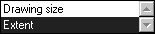Preferences for Export
Choose > , then click the TIFF symbol. The following preferences panel appears:
| You can find more detailed information about the options for image elements in the Edit image section of the Reference Manual. |
You can set the following preferences for export:
Resolution
The resolution defines how many pixels are present per inch (dpi = dots per inch). The higher the resolution, the better the quality. This however, also rapidly increases the size of the file at the same time.
Border
This option allows you to specify a border width for the TIFF image. This enables you to isolate your illustration from the background. A value of e.g. 5 means that a white border of 5 mm will be left around the actual image on all sides. The image therefore becomes 10 mm wider and higher.
Dimensions
This field allows you to specify the dimensions of the TIFF file. This is governed either by the size of the drawing sheet in Arbortext IsoDraw or the actual extent of the elements.
Image Depth
The image depth (bit depth) option essentially allows you to control how many different colors a TIFF file can contain. A line-art illustration can only contain black or white pixels, a grayscale image can contain up to 256 different grayscales. Color images are limited to 256 colors (8 bits) or any of the settings up to and including 16.7 million colors.
Compression
The compression option allows you to markedly reduce the size of the TIFF file without affecting the quality of the image. Pack bits or group 3 or group 4 fax compressions are suitable for line-art images. Group 4 compression in particular produces remarkable results. Unfortunately, not all programs support this compression.
You use either LZW or LZW2 compression for grayscale or color images. You should always choose LZW2 if the target program can read this compression.
Byte Order
The computer world is divided into two camps – the Little Endians and the Big Endians. This simply refers to the way individual processors read and write bytes. For example, Big Endians include the Motorola and PowerPC families, while Little Endians include Intel processors. A good program will take account of the differences when a TIFF file is read. For other programs, you can specify the required byte sequence.