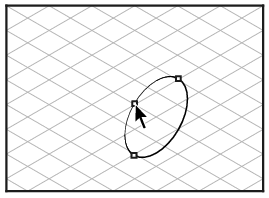You have chosen > > . The cursor changes into a Drawing cursor. Drag an ellipse. This ellipse is the starting element for your drawing.
cursor. Drag an ellipse. This ellipse is the starting element for your drawing.
 cursor. Drag an ellipse. This ellipse is the starting element for your drawing.
cursor. Drag an ellipse. This ellipse is the starting element for your drawing. cursor. Drag an ellipse. This ellipse is the starting element for your drawing.
cursor. Drag an ellipse. This ellipse is the starting element for your drawing.Since the angle and the size of the ellipse cannot be changed subsequently, make sure you consider the orientation of the drawing and which diameter the shaft is to start with. |