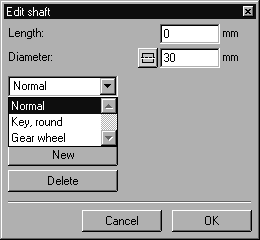Shaft Tool
If you select the Shaft tool command in the submenu, a dialog box appears.
At the top of the window, you will find information on the shaft. At the bottom, you can select the form of the shaft segments in the pop-up menu. The dimensions which can be modified appear next to the pop-up menu, depending on your selection.
Click on Cancel to leave the dialog box. All drawn segments will be lost. A click on OK finishes the work with the Shaft tool. The drawing now consists of the typical 2D elements in Arbortext IsoDraw . The Thick and Thin pens are automatically assigned to the inner and outer edges. After leaving the dialog you can no longer modify this drawing with the Shaft tool.