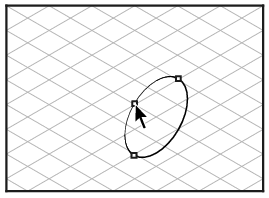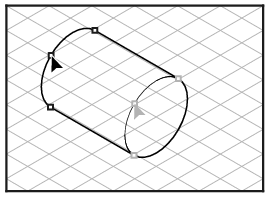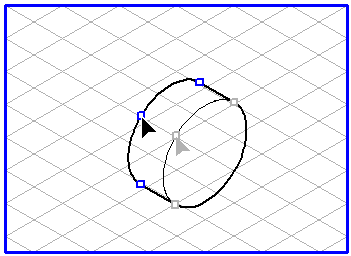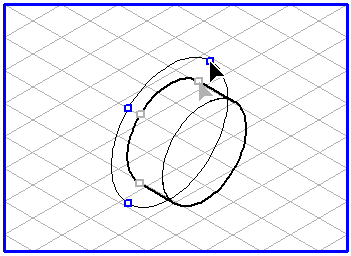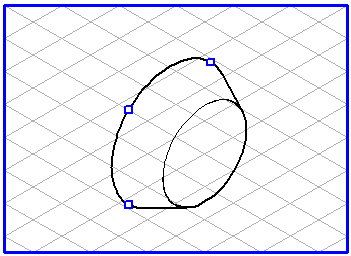You have selected the Shaft tool. Drag an ellipse of diameter 20 mm. The first shaft segment has a diameter of 20 mm, as can be seen in the entry box next to Diameter. Click on the central dragging point. The drawing cursor turns into an arrow tip  . Holding down the mouse button, drag the mouse over the drawing area. The segment is dragged. At the same time, a dynamic dimension display appears and the Length value in the shaft entry field changes. Release the mouse once the dimension is shown as 30 mm. The Standard shaft segment is finished.
. Holding down the mouse button, drag the mouse over the drawing area. The segment is dragged. At the same time, a dynamic dimension display appears and the Length value in the shaft entry field changes. Release the mouse once the dimension is shown as 30 mm. The Standard shaft segment is finished.
 . Holding down the mouse button, drag the mouse over the drawing area. The segment is dragged. At the same time, a dynamic dimension display appears and the Length value in the shaft entry field changes. Release the mouse once the dimension is shown as 30 mm. The Standard shaft segment is finished.
. Holding down the mouse button, drag the mouse over the drawing area. The segment is dragged. At the same time, a dynamic dimension display appears and the Length value in the shaft entry field changes. Release the mouse once the dimension is shown as 30 mm. The Standard shaft segment is finished.