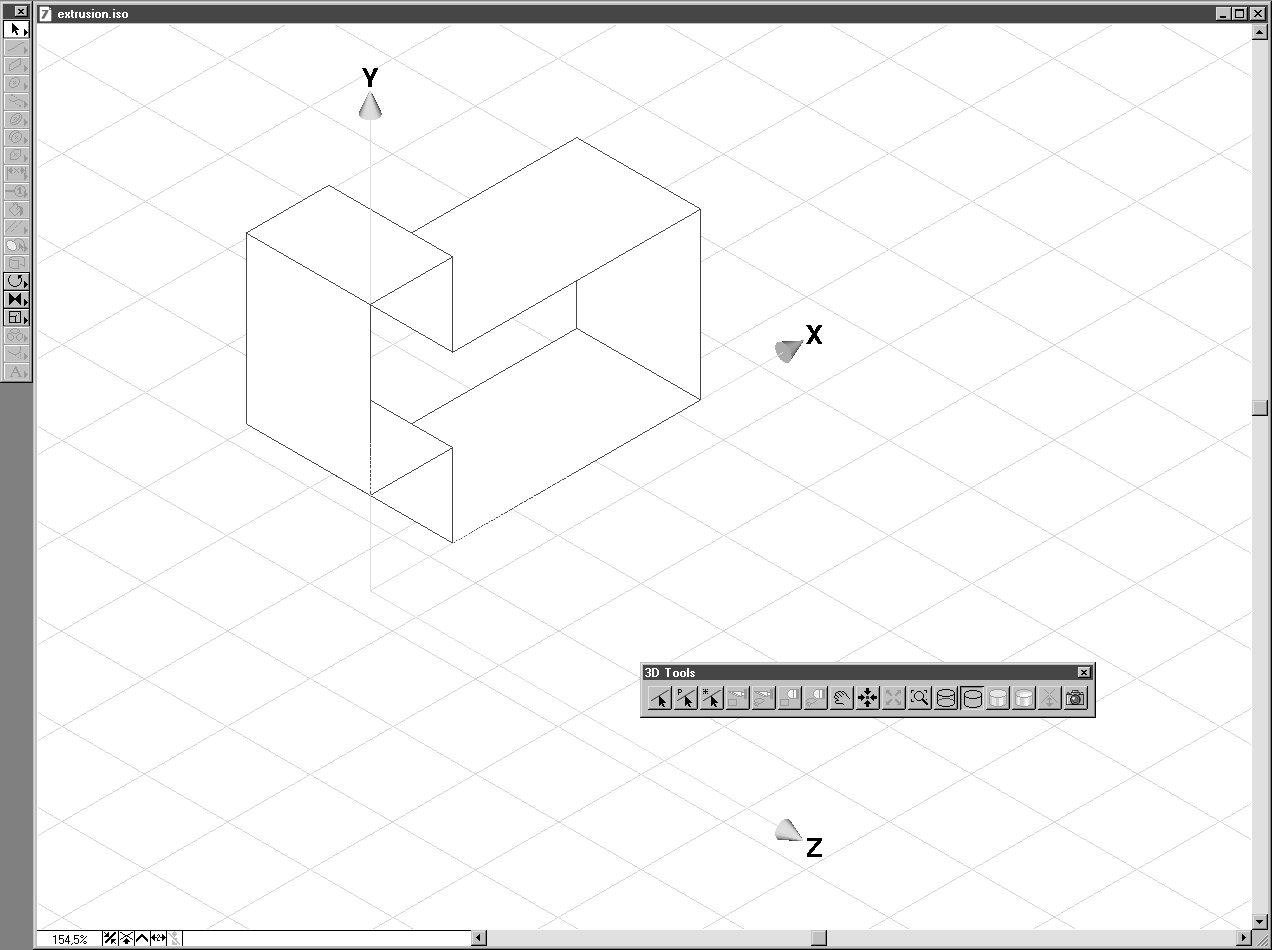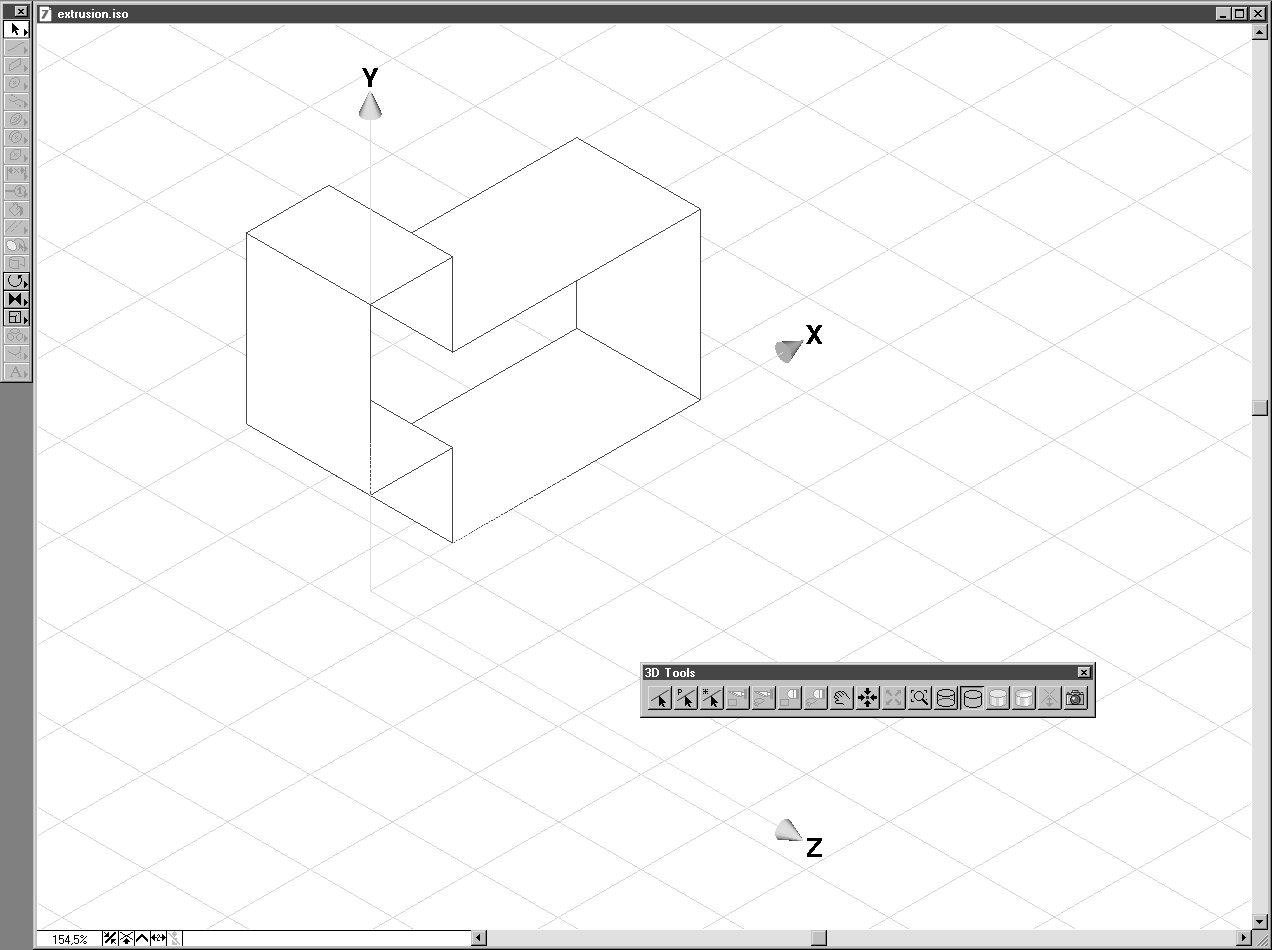Tools in 3D Mode
The projection tools work in the background with 3D data. To enable you to harness all the possibilities offered by 3D data, 3D mode appears when you select 3D Transformation, just as it does when importing 3D data. You then have the option to change the perspective and position of the elements.
3D mode differs from the normal window in that a coordinate cross appears in the center of the drawing area. The axes are labeled X, Y and Z and represent the coordinate system for the loaded elements.
Unlike with a normal Arbortext IsoDraw drawing, which is 2D and cannot therefore be moved in space, elements which have been generated using the projection tool can now be edited in 3D. Various tools and commands are available to do this.