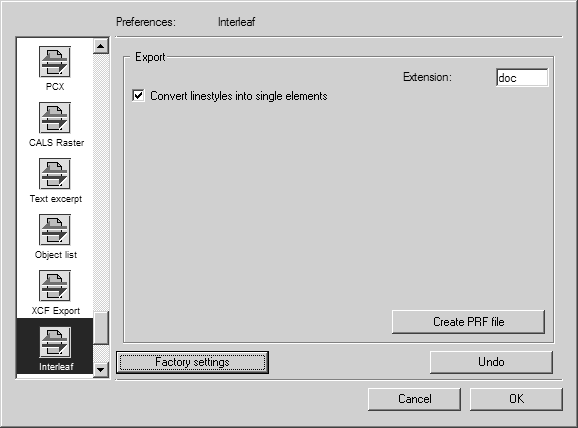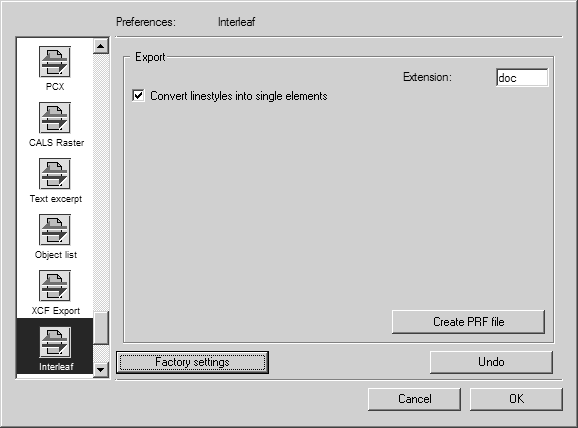Preferences for Export
Choose > , then click the Interleaf symbol. The following preferences panel appears:
You can set the following preferences for export:
Convert Line Styles into Single Elements
If you select this setting, all dashed elements will be converted into individual small element segments, i.e. a single line in Arbortext IsoDraw produces a number of small line segments in Interleaf.
Advantage
The drawing retains the appearance you defined in Arbortext IsoDraw.
Disadvantage
The small element segments can only be edited with difficulty in Interleaf.
Create a PRF File
If you select this preference, a text file will be created which shows you how the used fonts will be converted to Interleaf fonts.
PRF files allow you when making conversions to first define your specific requirements relating to the conversion process.