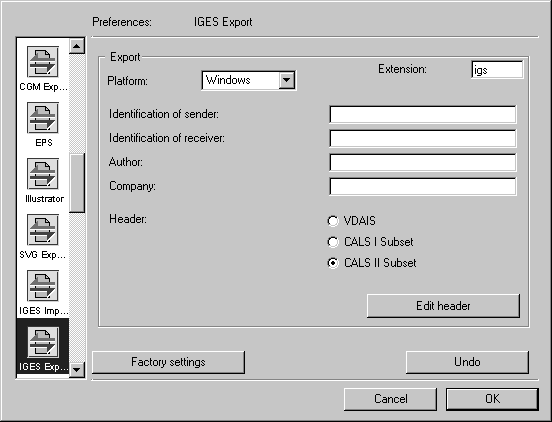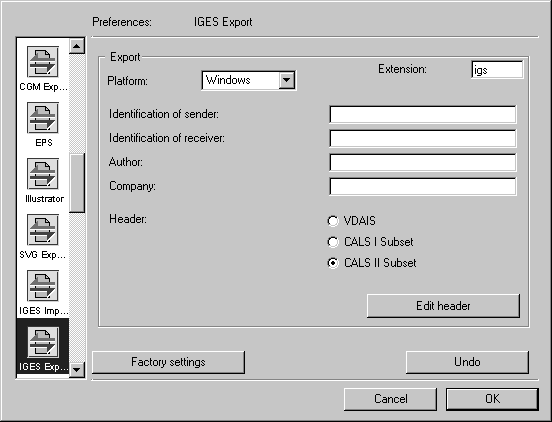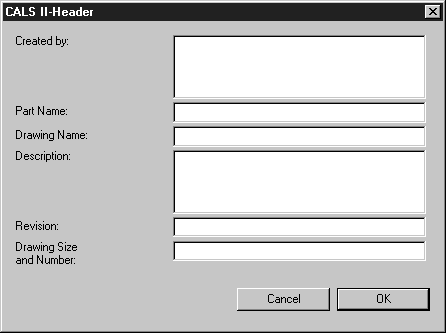Preferences for Export
Choose > , then click the IGES Export symbol. The following preferences panel appears for export:
You can set the following preferences for export:
Platform
You can set the platform for the export process. Your selection depends on which platform the file is to be used on.
Identification of Sender and Receiver
An IGES file allows you to enter details about the sender and receiver of this file. You can also specify the author and your company’s name. These entries are optional and can be made in the relevant fields on the preferences panel. Entries for individual files should be made in the dialog box for Export.
Header
If you want to generate IGES files in accordance with the VDAIS or CALS specification, you should select the appropriate option. This adds special, precisely defined comments to the IGES file.
You can change a number of these entries. To do that, click the Edit header button. Different dialog boxes will appear depending on the particular standard which has been set; the figure below shows the dialog box for CALS Class II: