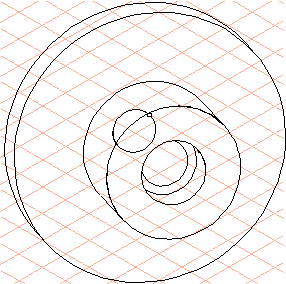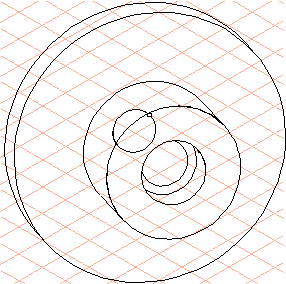Example 3
1. As long as projection has not been concluded, it is possible to switch to the 3D mode in Arbortext IsoDraw.
To do this, select the > menu.
You can use all functions in 3D mode to edit the body.
The example illustrates a view of the other side of the flange following rotation around the coordinate axes in 3D mode.