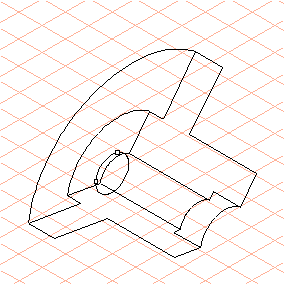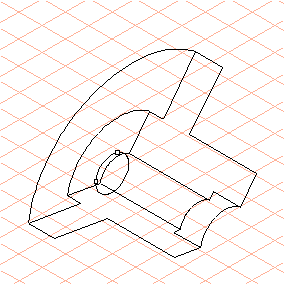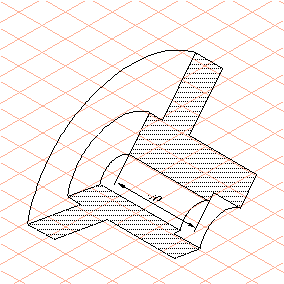Example 1
1. You can use the Rotational surfaces dialog box to precisely define a body segment and close the cuts.
| The Rotational surfaces dialog box is displayed by holding down the SHIFT key and clicking the free drawing area. |
2. It is then possible to look into the completed body and, as indicated in the example of the flange, e.g. fill cuts and enter dimensions.