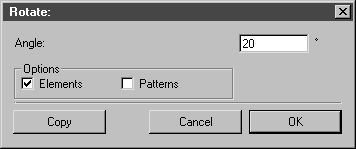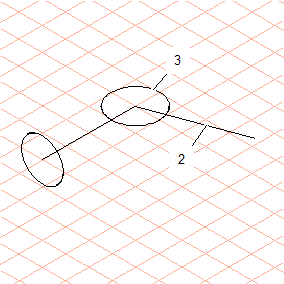Specify the Axis
1. The figure below contains the technical drawing for the exercise. It depicts a curved pipe. The length of both ends of the pipe can be set as desired. The angle of 20° is important for this exercise as it indicates the deviation of the axis for this end of the pipe relative to the horizontal.
2. Select > > menu.
A new window appears.
3. Select the
Line 
tool from the toolbox.
4. Draw one line on each of the two major axes, as illustrated in the figure.
5. Select the
Ellipse 
tool from the toolbox.
6. Draw an ellipse with a diameter of 40 mm at the end of line (1).
7. Drag a horizontal ellipse (3) at the intersection point of the lines.
8. Select the
Arrow
tool.
Select line (2).
9. Select the
Perspective rotation
tool from the toolbox.
10. Holding down the SHIFT key, click on ellipse (3).
The Rotate dialog box appears.
11. Enter 20 and confirm by clicking OK.
Line (2) is now in the 35° plane, rotated through 20°.
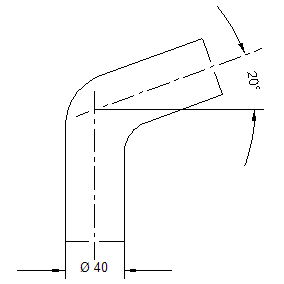
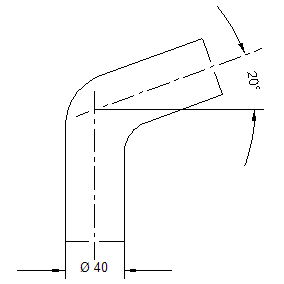
 tool from the toolbox.
tool from the toolbox.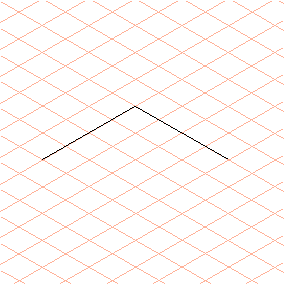
 tool from the toolbox.
tool from the toolbox.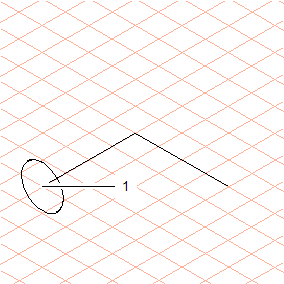
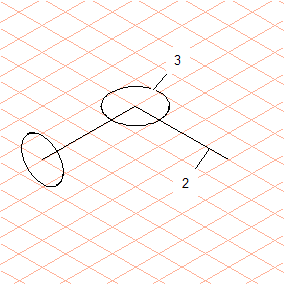
 tool.
tool. tool from the toolbox.
tool from the toolbox.