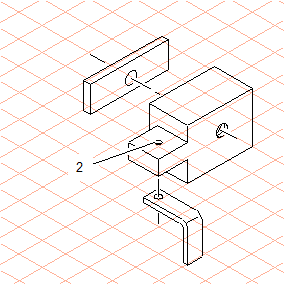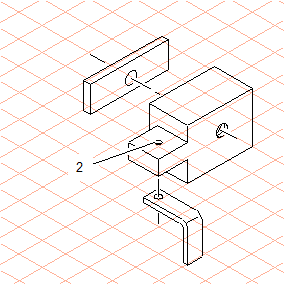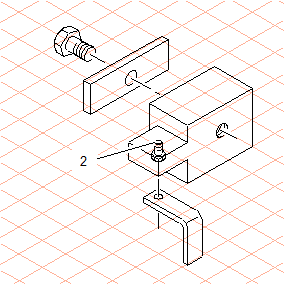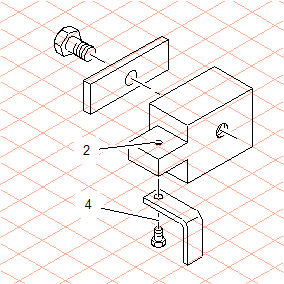Insert a Hexagonal Bolt for Threaded Bore (2)
1. Select the thread ellipse for threaded bore (2) in the drawing.
The DIN601B folder for the hexagonal bolt is still selected in the Library window list.
Click on the Insert button in the Library window.
2. The selected hexagonal bolt now appears in the drawing, positioned exactly over the selected thread ellipse. The diameter of the bolt thread matches that of the thread ellipse for threaded bore (2).
3. Using the same method as for threaded bore (1), now move the inserted hexagonal bolt to the center line (4) and bring it to the front.