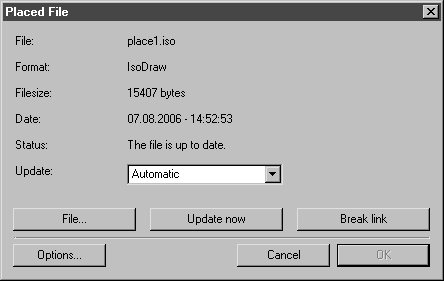Place the File
1. Open the file phantom.idr from the Arbortext-IsoDraw-install-path\Tutorial\Tutorial IsoDraw folder.
This opens the drawing containing the geared motor.
2. Select the > menu.
3. Select the file place.1.idr from the subsequent Open dialog box. Confirm by clicking Open.
The toothed-belt unit is placed.
The drawing now appears as depicted below.
4. Save the file phantom.idr.
5. Click the symbol button on the far right of the attribute window to open the Placed files window.
The filename of the file that has just been placed (place1.idr) and the path to the storage location are displayed here.
6. Select the filename with the arrow

cursor. Now click on the arrow at the top right and select the
Edit command.
The following dialog box depicts information on the file and various setting options.
As you can see, the default update setting is Automatic. Therefore, if the source file is replaced by an amended version, Arbortext IsoDraw recognizes this. The content of the amended file is automatically displayed.
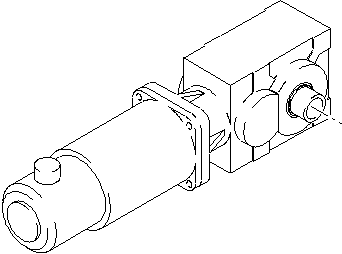
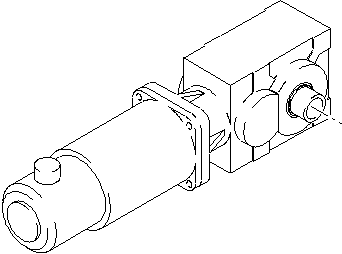
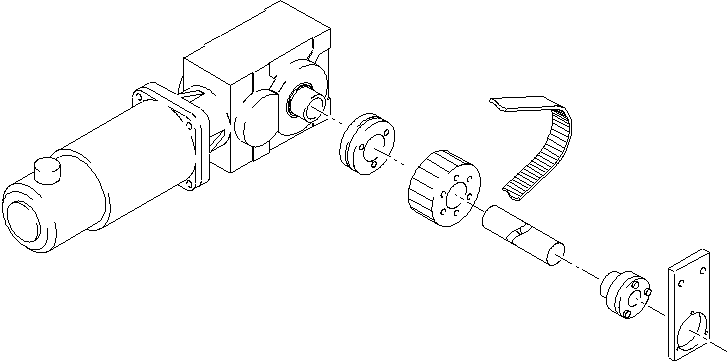
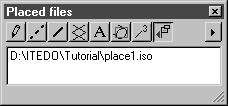
 cursor. Now click on the arrow at the top right and select the Edit command.
cursor. Now click on the arrow at the top right and select the Edit command.