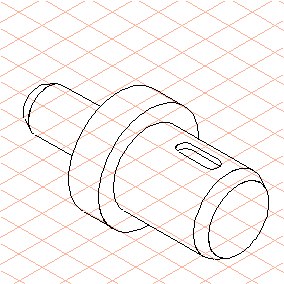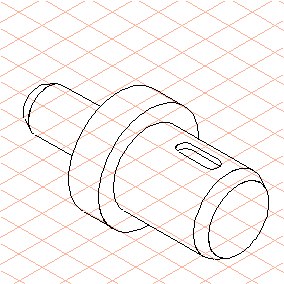A Brief Introduction to Working with the Shaft Tool
The starting element is always an ellipse. This and all other ellipses for the shaft segments have three green-edged dragging points. The outer points enable the diameter to be changed, the central dragging point is used to drag the length of the segment.
When the tool is selected, a dialog box appears. This is where design options for the shaft segment and all dimensions are entered. Click New to start with a new segment, click Delete to delete the most recently created segment.
You can find a comprehensive account of working with the tool in the Advanced tools section of the Arbortext IsoDraw User's Reference.
The figure to the right indicates how the completed shaft should look.