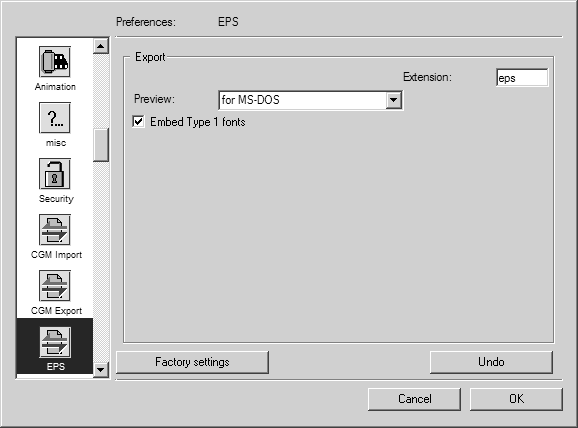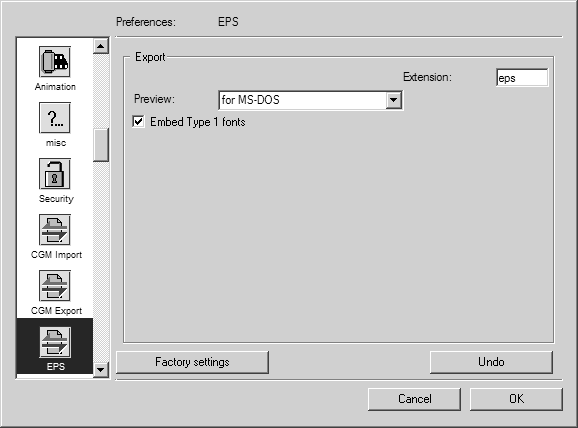Preferences for Export
Choose > , then click the EPS symbol. The following preferences panel appears:
You can set the following export options:
Preview
Publishing and graphics programs can display a preview image when you place an exported EPS file in their documents. To include a preview image in the exported EPS file, select a computer platform in the Preview list during export.
The preview image is platform-specific. If you want to use the EPS file on a platform that is not on the list, select no preview.
Embed Type 1 Fonts
When this option is selected, the fonts used are embedded in the EPS file. If this option is not selected, the fonts used must be available on the operating system when the EPS file is opened.