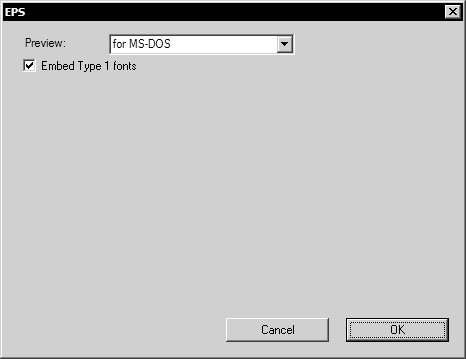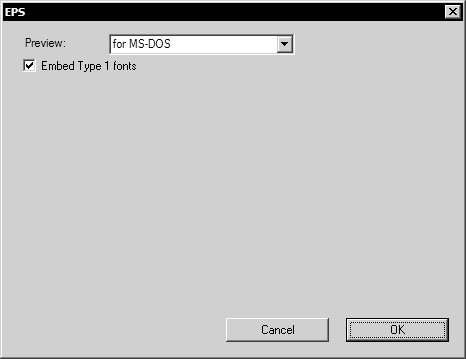Export
To export an EPS file, click > . Next, in the Export dialog box Save as type list, click EPS Files (*.eps).
To change EPS export options (described above) before you export, click the Options button at the bottom of the Export dialog box. The EPS dialog box opens so you can change the export options.
Click OK to save your changes and close the EPS dialog box. Any options you changed are also changed on the EPS preferences panel.