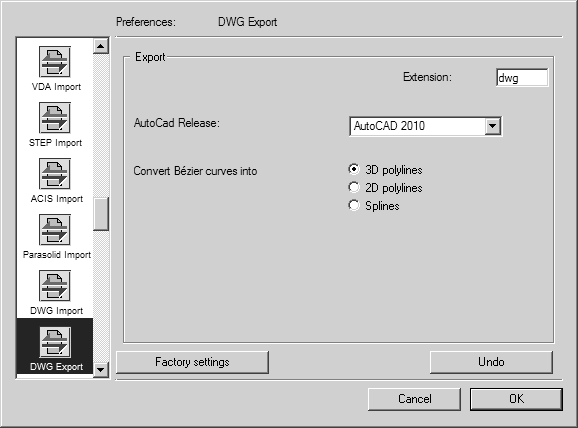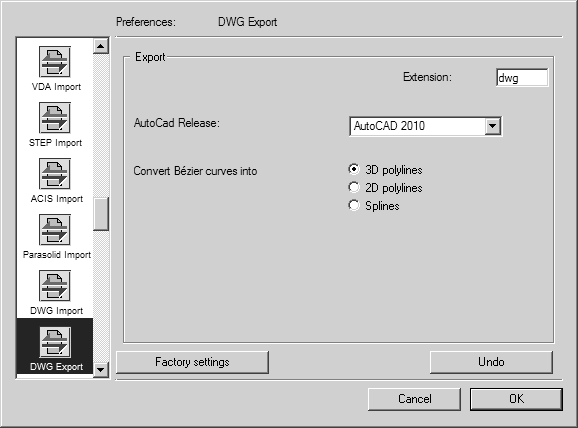Preferences for Export
Choose > , then click the DWG Export symbol. The following preferences panel appears for export:
You can set the following preferences for export:
AutoCad Release
Here you can select in which AutoCad version the file is to be exported. The setting should correspond to the target program.
Convert Bézier Curves Into...
It is also possible to select between 3D and 2D when exporting Bézier curves. POLYLINE elements are obtained in both cases. The 3D polylines are true curves, while the 2D polylines are exported as a polyline.