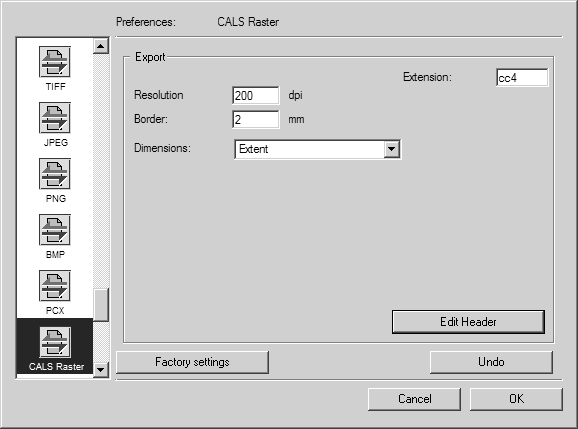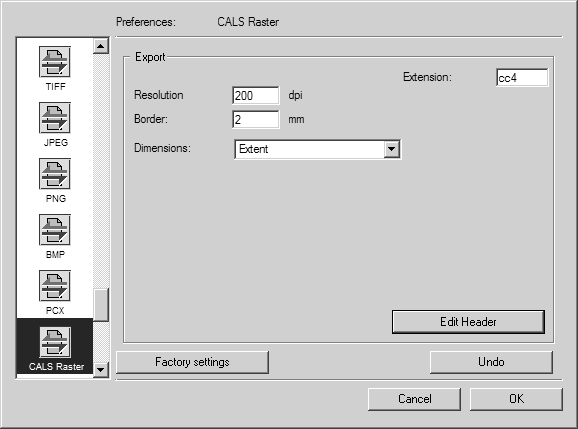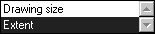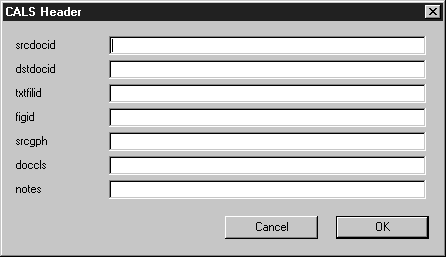Preferences for Export
Choose > , then click the CALS Raster symbol. The following preferences panel appears:
| You can find more detailed information about the options for image elements in the Edit image section of the Reference Manual. |
You can set the following preferences for export:
Resolution
The resolution defines how many pixels are present per inch (dpi = dots per inch). The higher the resolution, the better the quality. This however, also rapidly increases the size of the file at the same time.
If you set this option, notice how the memory requirement displayed at the bottom of the window changes.
Border
This option allows you to specify a border width for the CALS Raster. This enables you to isolate your illustration from the background. A 5 mm border means that a white border of 5 mm will be left around the actual image.
Dimensions
This field allows you to specify the dimensions of the CALS Raster file. This is governed either by the size of the drawing sheet in Arbortext IsoDraw or the actual extent of the elements.
Edit Header
If you want to generate CALS Raster files in accordance with the VDAIS or CALS specifications, you should select the appropriate option. This adds special, precisely defined comments to the CALS Raster file. You can change a number of these entries. To do that, click the Edit header button. The following dialog box opens: