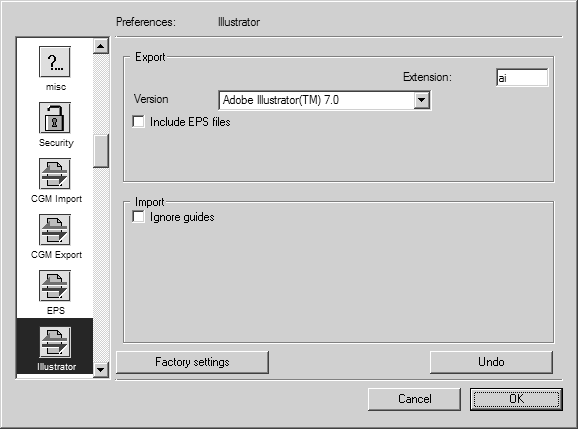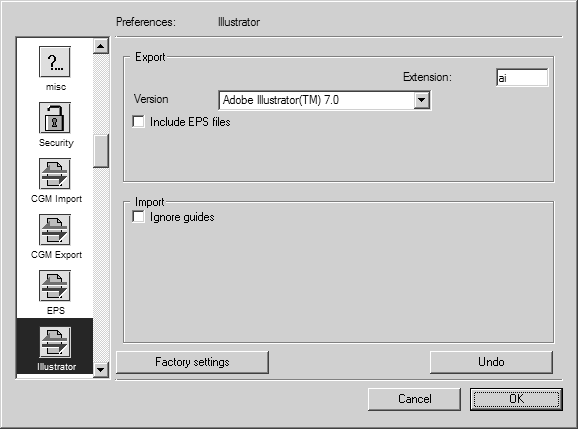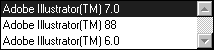Preferences for Export
Choose > , then click the Illustrator symbol. The following preferences panel for import and export appears:
You can set the following preferences for export:
Version
You can choose here if the file should be exported compatible with Adobe Illustrator 7.0™, 88™ or 6.0™. As a rule, you should select the setting Adobe Illustrator(TM) 7.0 to guarantee a better quality. The older formats 88 and 6.0 should only be used if the target program cannot read the newer version.
Include EPS Files
This option will only be available if you have placed one or more EPS files in your illustration. If this check box is selected, the EPS files will be copied into the export file. The exported file thus becomes largely independent of the EPS files. This is helpful in reducing the problems encountered when printing with DTP programs. If you do not select this check box, you must ensure that the EPS files are archived together with the exported file, as they will be needed again later during printing or further processing.