Display and Printing Preferences
Set display and printing preferences under Display and Printing in the Arbortext IsoViewPreferences dialog box.
Use Anti-Aliasing
(Default) Select check box to switch anti-aliasing on.
Clear check box to switch anti-aliasing off.
Use default printer
Select check box to print to the default printer without opening the
Print dialog box when the
Print
toolbar button is clicked.
(Default) Clear check box to open the Print dialog box when the
Print
toolbar button is clicked.
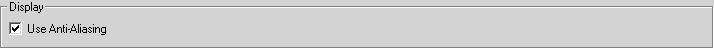
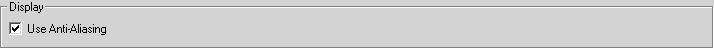
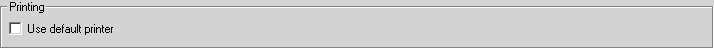
 toolbar button is clicked.
toolbar button is clicked. toolbar button is clicked.
toolbar button is clicked.