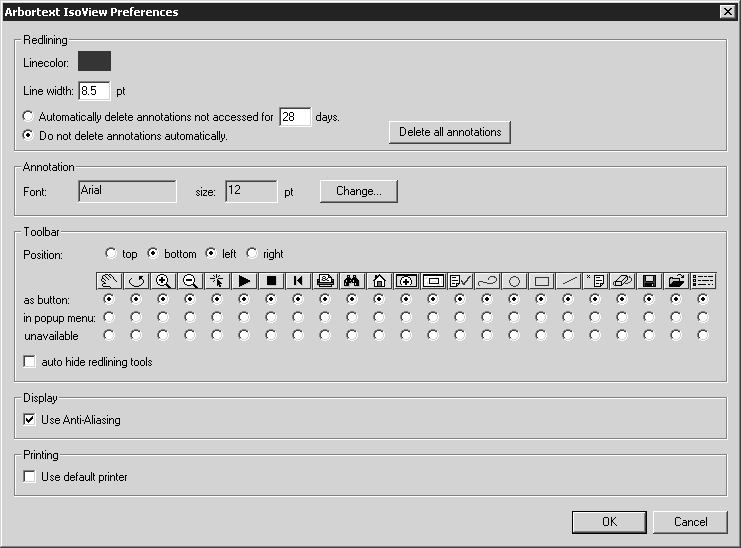Click the Preferences toolbar button in the Arbortext IsoView window to open the Arbortext IsoViewPreferences dialog box below. (See Arbortext IsoView Toolbar to locate the Preferences toolbar button.)
toolbar button in the Arbortext IsoView window to open the Arbortext IsoViewPreferences dialog box below. (See Arbortext IsoView Toolbar to locate the Preferences toolbar button.)
 toolbar button in the Arbortext IsoView window to open the Arbortext IsoViewPreferences dialog box below. (See Arbortext IsoView Toolbar to locate the Preferences toolbar button.)
toolbar button in the Arbortext IsoView window to open the Arbortext IsoViewPreferences dialog box below. (See Arbortext IsoView Toolbar to locate the Preferences toolbar button.)