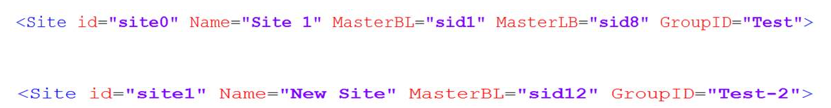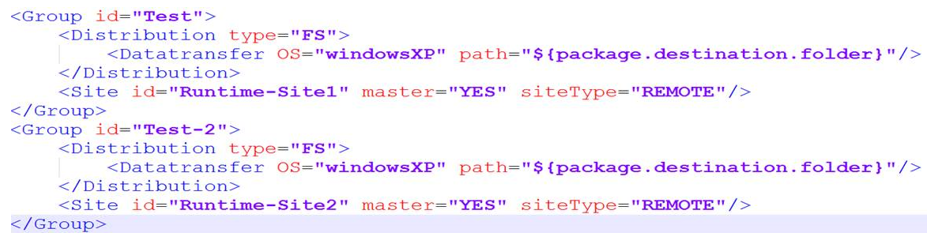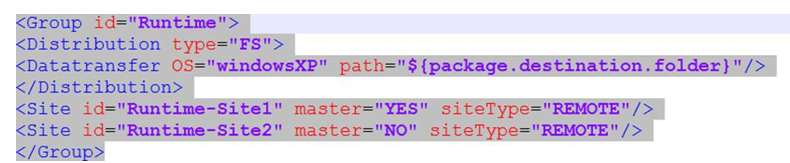Advanced Configuration Options
You can manually configure the multi—site groups (without using the configurator) by performing the following steps. This allows you to distribute and load the bundle across multiple site groups.
1. Add a GroupID tag with its value to the sites tag of the Configurator.xml file. For example, there are two sites named Test and Test2:
The sitesDescriptor.xml file is generated as follows:
If you do not define groups for each site, then a runtime group is added by default, as displayed in the following example:
2. Configure Identity Management (IMAN) with new sources. You can add new source using configurator, from the TAL tab in the Sources section.
3. Configure new MIME types.
4. Configure multi-language TAL settings (multilingual.bundle.with.source.timestamp.support and multilingual.bundle.cleanup.stale.authoring.language.data) in the TAL.properties file.
5. For more information, see PTC Arbortext Content Delivery Offline Systems Guide.
6. Configure the TAL customizations options. For more information, see
TAL Configuration.