将属性映射添加至信赖方信任
1. 在 AD FS 中,单击左侧菜单中的 Relying Party Trusts。
2. 右键单击 Relying Party Trust,然后单击 Edit Claim Issuance Policy。
3. 在 Edit Claim Issuance Policy 窗口中,单击 Add Rule。
4. 在下一个窗口中,单击 Next。
5. 要配置新的声明规则,请提供以下信息:
◦ Claim rule name - 输入新声明规则的名称。
◦ Attribute store - Active Directory。
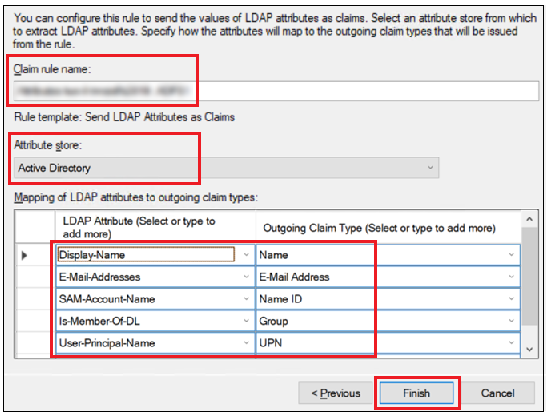
LDAP 属性 | 传出声明类型 | 元数据属性名称 | 注解 |
|---|---|---|---|
显示-名称 | 名称 | http://schemas.xmlsoap.org/ws/2005/05/identity/claims/name | 唯一用户名 |
电子邮件地址 | 电子邮件地址 | http://schemas.xmlsoap.org/ws/2005/05/identity/claims/emailaddress | 用户的电子邮件 (若提供) |
SAM-帐户-名称 | 名称 ID | 空白 | |
为 DL 成员 | 组 | http://schemas.xmlsoap.org/claims/Group | 用户的组 |
用户-主体-名称 | UPN | http://schemas.xmlsoap.org/ws/2005/05/identity/claims/upn | 电子邮件格式的唯一名称: user@address.com |
6. 配置声明规则属性后,单击 Finish。
7. 在下一个屏幕上,单击 OK。