証明書利用者信頼への属性マッピングの追加
1. AD FS で、左側のメニューの「Relying Party Trusts」をクリックします。
2. 「Relying Party Trust」を右クリックし、「Edit Claim Issuance Policy」をクリックします。
3. 「Edit Claim Issuance Policy」ウィンドウで、「Add Rule」をクリックします。
4. 次のウィンドウで、「Next」をクリックします。
5. 以下の情報を入力して、新規要求規則を設定します。
◦ 「Claim rule name」 - 新規要求規則の名前を入力します。
◦ 「Attribute store」 - 「Active Directory」。
◦ 「Mapping of LDAP attributes to outoing claim types」 - 以下のイメージに示すように属性を入力します。LDAP 属性の詳細については、イメージの下のLDAP 属性テーブルを参照してください。
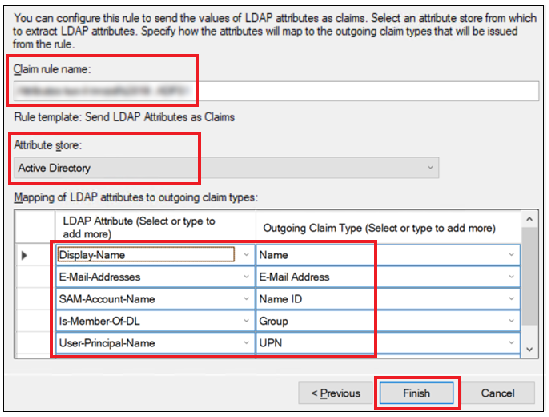
LDAP 属性 | 出力方向の要求の種類 | メタデータ属性名 | 注記 |
|---|---|---|---|
Display-Name | 名前 | http://schemas.xmlsoap.org/ws/2005/05/identity/claims/name | 一意のユーザー名 |
E-Mail-Addresses | 電子メールアドレス | http://schemas.xmlsoap.org/ws/2005/05/identity/claims/emailaddress | ユーザーの電子メール (指定されている場合) |
SAM-Account-Name | 名前 ID | 空 | |
Is-Member-Of-DL | グループ | http://schemas.xmlsoap.org/claims/Group | ユーザーのグループ |
User-Principal-Name | UPN | http://schemas.xmlsoap.org/ws/2005/05/identity/claims/upn | 電子メールフォーマットでの一意の名前: user@address.com |
6. 要求規則属性を設定した後、「Finish」をクリックします。
7. 次の画面で、「OK」をクリックします。