Update the ThingWorx platform-settings.json Configuration File (not required for ThingWorx application as Resource Server)
If you are configuring your ThingWorx application as a Resource Server (and not as a client application), this section is not required.
1. Stop the ThingWorx server.
2. From the <ThingWorx Installation Folder>\ThingworxPlatform directory, open the platform-settings.json file.
3. Update the AuthorizationServersSettings component as follows:
◦ AuthorizationServerId – Update this ID.
◦ clientId – Enter the Application (client) ID.
◦ clientSecret – Enter the Value you previously copied from the client secret in the Microsoft Azure portal. For more information, see Create a Secret Token for ThingWorx.
◦ authorizeUri – In the Microsoft Azure portal, under the Manage menu, click App registrations and open the Endpoints list. Copy the value of the OAuth 2.0 authorization endpoint (v2) and enter it for this parameter. See the image below.
◦ tokenUri – Copy the value of the OAuth 2.0 token endpoint (v2) and enter if for this parameter. See the image below.
◦ mandatoryScopes – Enter "offline_access" as the value.
|
|
For more information, see Configure the platform-settings.json File in the ThingWorx Help Center.
|
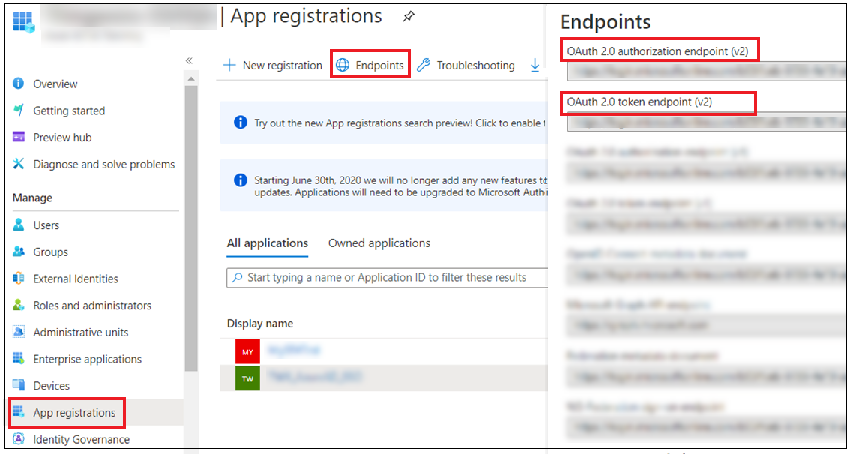
4. Start the ThingWorx server.