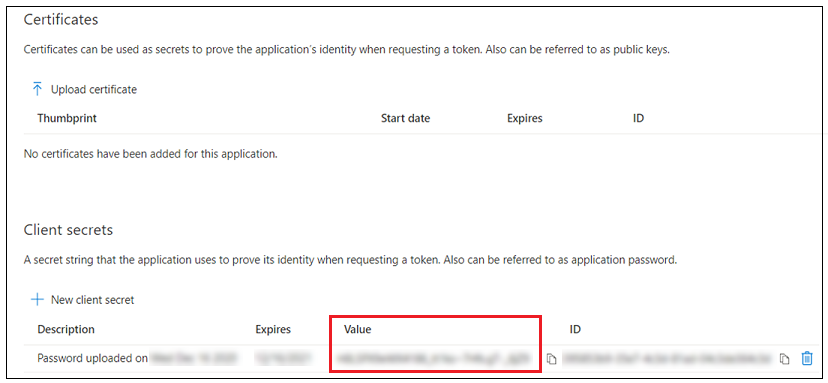Create a Secret Token for ThingWorx
1. In the Microsoft Azure portal, under the Manage menu for your ThingWorx application, click Certificates &Secrets.
2. In the page that opens on the right, click New client secret, and add a new client secret.
3. When the new client secret is displayed in the Client secrets list, copy the Value by clicking the  icon to the right of the field. This secret will be used as the clientSecret in the ThingWorx platform-settings.json file.
icon to the right of the field. This secret will be used as the clientSecret in the ThingWorx platform-settings.json file.