Site Configuration Tab
The settings that apply to an individual site are specified on the Site Configuration tab. On this tab you can view and manage settings that apply to an individual site.
The Site Configuration tab is available on the site details pages.
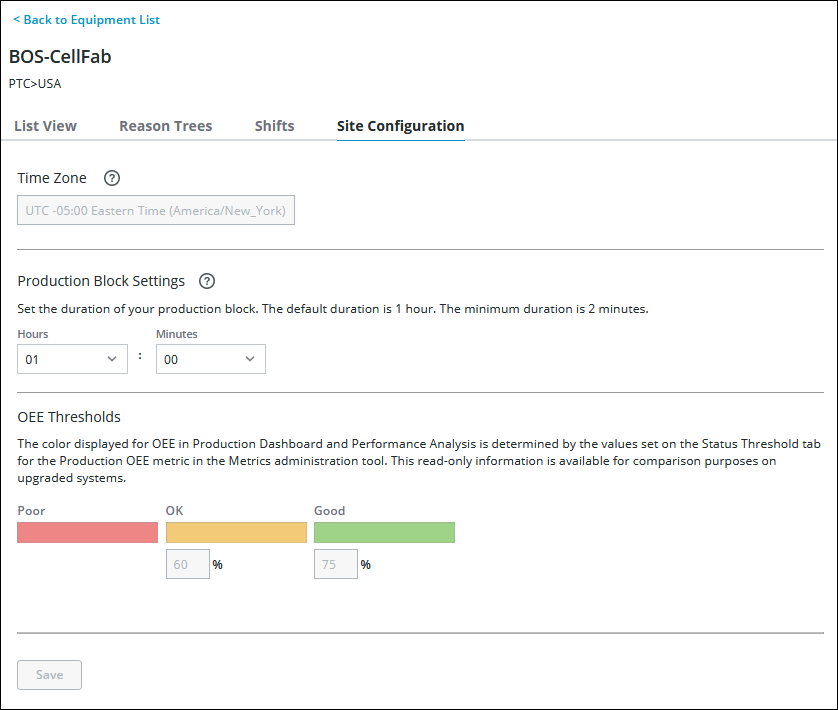
This tab includes the following settings:
• Time Zone— The UTC time as specified for the site. This value is specified at the time of site creation and cannot be updated.
• Production Block Settings—The standard duration of production blocks for all work centers in the site, unless this setting is explicitly overridden for an individual work center or an individual material. The duration is initially set to 1 hour. You can update the duration, as appropriate for your site, to a maximum of 23 hours and 59 minutes and a minimum of 2 minutes.
• OEE Thresholds—This information is read-only and is retained as a comparison reference for upgraded customers.
The OEE (Overall Equipment Effectiveness) colors in Production Dashboard and Performance Analysis are determined by the value ranges specified for the Production OEE metric in the Status Threshold tab. In Production Dashboard, the color for the production block in the Production Accounting pane is determined by the value range in which the OEE for the production block falls. In Performance Analysis, in the bottom right pane for the time loss waterfall chart, the color of the circle next to the OEE value is determined by the value range in which the OEE falls for the equipment and date range that are selected in the filters.
Enter or change the settings as needed and click Save. A success message confirms that the configuration settings have been saved.
Click Back to Equipment List to return to the Equipment List page.