Materials List Tab
A material is a part or product produced by an individual work center. This tab shows the list of all the materials that this work center can produce.
The Materials List tab is available on the work center details pages.
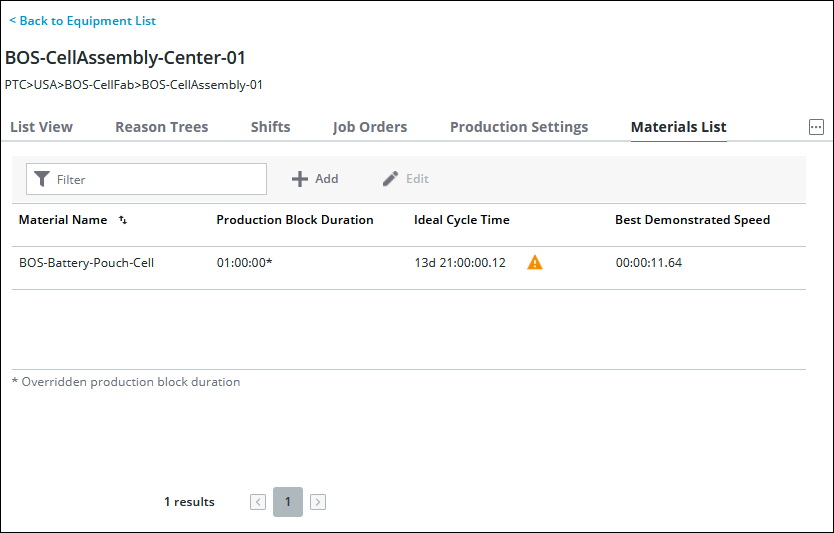
For each material, the production block duration, ideal cycle time, and best demonstrated speed display.
An asterisk (*) in the Production Block Duration column indicates that the production block duration has been overridden for that specific material on this work center. Otherwise, the production block duration that is set for the work center on the Production Settings is used. When the Best Demonstrated Speed value is faster than the Ideal Cycle Time for the material, an alert icon ( ) displays next to the Ideal Cycle Time.
) displays next to the Ideal Cycle Time.
The displayed values for the ideal cycle time and best demonstrated speed are rounded to 2 decimal places. The calculation comparing the two values considers the complete value. For example, both a best demonstrated speed of 00:01:17.13892 and an ideal cycle time of 00:01:17.14013 display as 17.14, but the alert ( |
To add a material to the list, click Add. To edit a material, select a material and click Edit. You can narrow down the material list by entering search criteria in the Filter field. The search results impact the Material Name column only.
The total number of materials is displayed at the bottom of the table. To move between materials on different pages, click  or
or  .
.
 or
or  .
.Click Back to Equipment List to return to the Equipment List page.