Filtering Scorecard
The information that is displayed in Scorecard is determined by the date range and equipment filters that are applied. Once applied, the filter is retained as you navigate between the trend chart and the hierarchy breakdown unless you apply a new filter.
A date range and equipment must be selected before the filters can be applied.
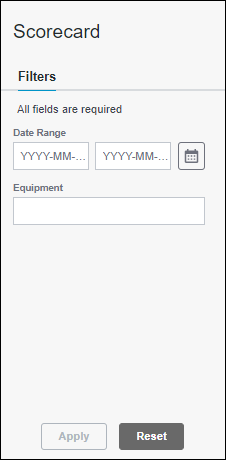
To apply filters, complete the following steps:
1. In the Filters pane, select the appropriate filter values:
◦ Date Range—Select the date range for which you want to view data. The dates in the Date Range filter are midnight to midnight in the current user’s local time zone. If the current date is included in the selected date range, the date range filter queries up to the current time in the user’s local time zone. Required.
Production events are registered in each site’s time zone. Aggregated metric values should be expected to present slightly different results from averaged metric values if the user and sites are in different time zones. |
◦ Equipment—Select the equipment for which you want to view data. The data will be shown for the selected equipment and its children. Equipment at any level of the equipment hierarchy, except a work unit, can be investigated. Required.
2. Click Apply. The metrics table displays the data that satisfies the selected filters.
Click Reset to clear all selections in the Filters pane. This does not impact the data that is currently displayed.