Editing a Reason Code
To edit a reason code, complete the following steps:
1. On the Reason Trees details page, in the Reason Codes tab, select a reason code and click Edit. The Edit Reason Code window opens.
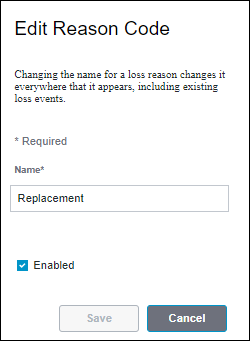
2. Update the Name of the reason code as needed. Changing the name for a loss reason changes it everywhere that it appears, including existing loss events. Use the Enabled checkbox to enable or disable the reason code.
3. Click Save to save the updated information.
You can click Cancel to discard the changes.
The updated reason code displays in the Reason Codes tab of the reason tree details page.