Time Loss Accounting Mashup
The time loss accounting mashup (PTC.ProductionDashboard.TimeLossAccounting_MU) is the main window for time loss accounting, providing the wrapper for the contained mashups, and the Close button. This window is launched by clicking on the Account button from the Production Block Complete window, or by clicking on any past production block in the Production Accounting pane on the Production Dashboard.
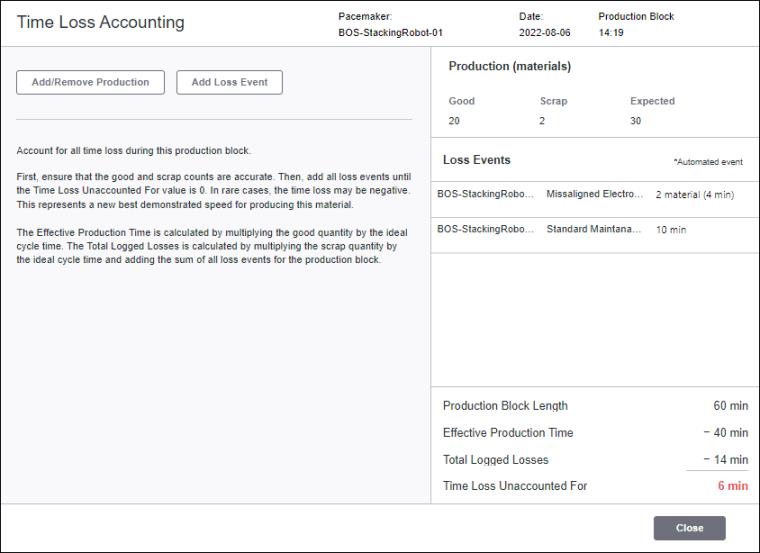
The PTC.ProductionDashboard.TimeLossAccounting_MU mashup uses the following widgets:
• Multiple Contained Mashup widgets that call the following mashups:
◦ PTC.ProductionDashboard.EntryHeader_MU
◦ PTC.ProductionDashboard.ProductionBlockComplete_MU
◦ PTC.ProductionDashboard.ProductionLossEvents_MU
◦ PTC.ProductionDashboard.TimeLossMetricsPane_MU
◦ PTC.ProductionDashboard.AccountingButtons_MU by default, or the PTC.ProductionDashboard.EventAddOrDelete_MU or PTC.ProductionDashboard.AddOrRemoveProduction_MU mashups, depending on which button was clicked in the PTC.ProductionDashboard.AccountingButtons_MU mashup.
• A Button widget for the Close button.
Inputs
The input parameters for the PTC.ProductionDashboard.TimeLossAccounting_MU are:
• workCenterThingName—The Thing name of the selected work center.
• timeZone—The time zone for the site to which the selected work center belongs.
• lastEventUpdateTimestamp—The timestamp for the most recent loss event, availability event, or production event that is entered for the pacemaker of the selected work center.
• productionBlock—An infotable containing information on the current production block.
• thingName—The Thing name of the pacemaker for the selected work center.
• manager—The manager from which the dynamic services on this mashup are run.
• isScrap—A Boolean indicating whether a loss event is a scrap event (quantity-based loss event) rather than a duration-based loss event.
Outputs
The output parameters for the PTC.ProductionDashboard.TimeLossAccounting_MU are:
• cancelClicked—Holds the timestamp when the cancel button is clicked on the PTC.ProductionDashboard.EventAddOrDelete_MU or PTC.ProductionDashboard.AddOrRemoveProduction_MU mashups, to trigger the PTC.ProductionDashboard.AccountingButtons_MU mashup to load.
• isScrap—A Boolean indicating whether a loss event is a scrap event (quantity-based loss event) rather than a duration-based loss event.
Services
The mashup uses the following dynamic services from the PTC.ProductionDashboard.Management_TS Thing Shape:
• GetEventsByProductionBlock—Retrieves all loss events for a specific production block.
• GetPacemakerInfoForWorkCenter—Retrieves the pacemaker for the selected work center.
• GetProductionBlockInfo–Retrieves information for a specified production block.
Dynamic services allow you to select the entity to execute a service at runtime. In this case, the service can be executed from any entity that implements the PTC.ProductionDashboard.Management_TS Thing Shape. For more information, see Dynamic Services in the Mashup Builder section of the ThingWorx Help Center.