Production Entry Mashup
|
|
This mashup is designed to be easily replaced with a customized mashup so long as the customized mashup has the same inputs and outputs. For more information, see Replacing Modular Mashups.
|
The production entry mashup (PTC.ProductionDashboard.ProductionEntry_MU) displays the actual production count and expected production count for the current production block. You can enter production by entering the quantity produced and clicking Add. You can also adjust the actual production count by entering a quantity and clicking Remove.
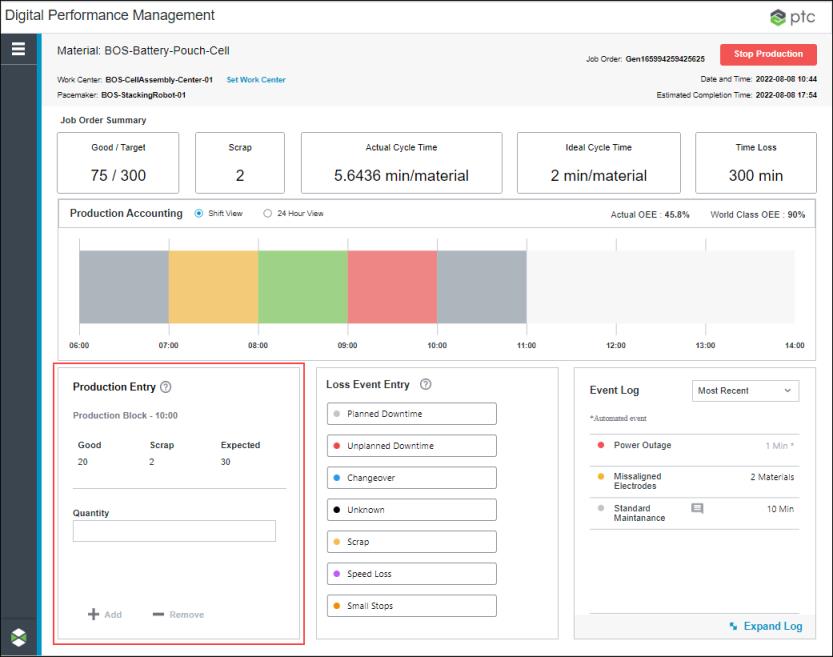
Widgets
The PTC.ProductionDashboard.ProductionEntry_MU mashup uses the following widgets:
• Multiple Label widgets for text strings.
• A Button widget used for the question mark icon.
• A Contained Mashup widget which calls the PTC.ProductionDashboard.AddOrRemoveProduction_MU mashup.
• A Text Field widget used to display the Production Block string.
Inputs
The input parameters for the PTC.ProductionDashboard.ProductionEntry_MU are:
• timeZone—The time zone for the site to which the selected work center belongs.
• thingName—The Thing name of the pacemaker that is defined for the selected work center.
• manager—The manager from which the dynamic services on this mashup are run.
• productionBlock—Infotable containing information on the current production block.
Outputs
There are no output parameters for the PTC.ProductionDashboard.ProductionEntry_MU mashup.
Services
The mashup uses the following dynamic service from the PTC.ProductionDashboard.Management_TS Thing Shape:
• GetQuantityDisplayString—Retrieves and concatenates two quantities and generates the string for display. Used for the Good / Scrap and Total / Expected values.
Dynamic services allow you to select the entity to execute a service at runtime. In this case, the service can be executed from any entity that implements the ThingShapename Thing Shape. For more information, see Dynamic Services in the Mashup Builder section of the ThingWorx Help Center.