Material Panel Mashup
|
|
This mashup is designed to be easily replaced with a customized mashup so long as the customized mashup has the same inputs and outputs. For more information, see Replacing Modular Mashups.
|
The material panel mashup (PTC.ProductionDashboard.MaterialPanel_MU) displays information on the work center if one has been set, including the pacemaker for the work center, and the current date and time in the time zone for the site to which the work center belongs. Once a work center has been set, you can start production or stop production. When a job order is currently in production, ID of the current job order is displayed, along with ID of the material being produced. The estimated completion time of the job order is displayed, based on the job order’s target quantity and the ideal cycle time for the material being produced on the work center.
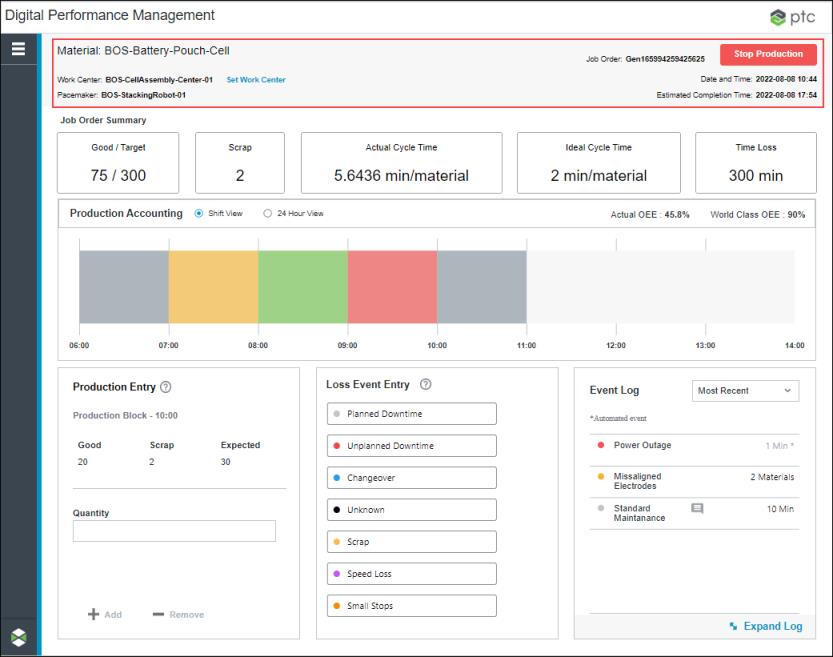
Widgets
The PTC.ProductionDashboard.MaterialPanel_MU mashup uses the following widgets:
• Multiple Label widgets for text strings.
• Multiple Button widgets:
◦ For the Start Production button.
◦ For the Stop Production button.
◦ For the Set Work Center button.
• A Text Field widget to populate the success message when the work center is set.
Inputs
The input parameters for the PTC.ProductionDashboard.MaterialPanel_MU are:
• lastExpiredProductionBlockUid—The UID of the most recent, completed production block.
• timeZone—The time zone for the site to which the selected work center belongs.
• lastEventUpdateTimestamp—The timestamp for the most recent loss event, availability event, or production event that is entered for the pacemaker of the selected work center.
• workCenterThingName—The Thing name of the selected work center.
• manager—The manager from which the dynamic services on this mashup are run.
• saveConfiguration—Used as a temporary variable within the mashup. Not used as a true input or output.
• thingName—The Thing name of the pacemaker that is defined for the selected work center.
• jobOrderStatus—An infotable containing the relevant job order information.
Outputs
The output parameters for the PTC.ProductionDashboard.MaterialPanel_MU are:
• workCenterThingName—The Thing name of the selected work center.
• thingName—The Thing name of the pacemaker that is defined for the selected work center.
• saveConfiguration—Used as a temporary variable within the mashup. Not used as a true input or output.
Services
The mashup uses the following dynamic services from the PTC.ProductionDashboard.Management_TS Thing Shape:
• GenerateLocalizationTokensDynamically—Generates the localization token that includes the pacemaker name. This token is used in the success message for setting the work center.
• GetPacemakerInfoForWorkCenter—Retrieves the pacemaker for the selected work center.
• GetProductionBlockInfo—Retrieves the information for a production block.
• GetSessionJSONProperty—Retrieves the modelThingName session variable.
• HasRecentlyExpiredProductionBlockUid—Determines if a production block as recently expired.
• SetSessionJSONProperty—Stores the modelThingName session variable with the Thing name of the selected work center.
Dynamic services allow you to select the entity to execute a service at runtime. In this case, the service can be executed from any entity that implements the PTC.ProductionDashboard.Management_TS Thing Shape. For more information, see Dynamic Services in the Mashup Builder section of the ThingWorx Help Center.