Job Order Summary Mashup
|
|
This mashup is designed to be easily replaced with a customized mashup so long as the customized mashup has the same inputs and outputs. For more information, see Replacing Modular Mashups.
|
The job order summary mashup (PTC.ProductionDashboard.JobSummary_MU) displays information about the current job order.
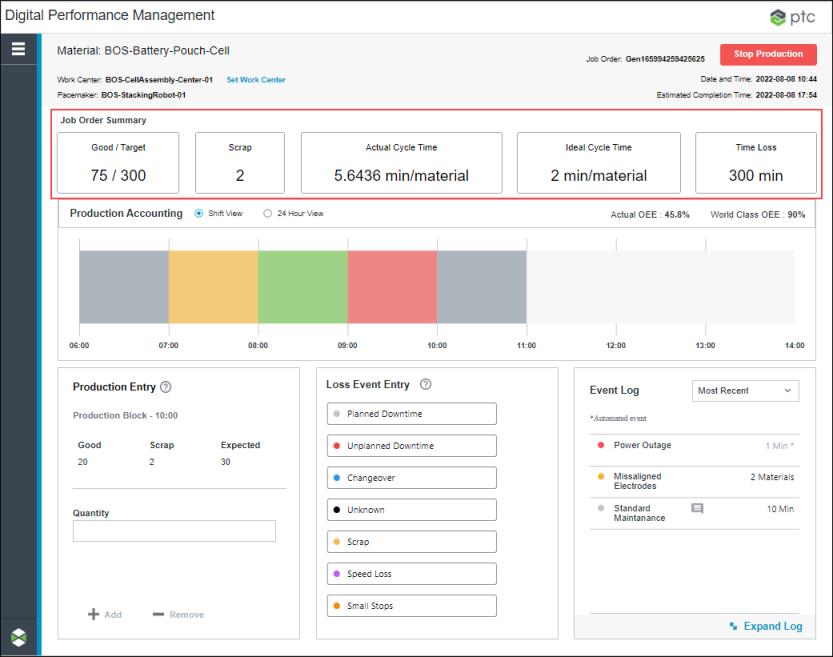
Widgets
The PTC.ProductionDashboard.JobSummary_MU mashup uses the following widgets:
• Multiple Label widgets for text strings.
• Multiple Text Field widgets.
• An Image widget. When the pacemaker for the selected work center is configured for automated data entry, this widget toggles between showing  when the pacemaker is connected to the data source, and
when the pacemaker is connected to the data source, and  when the pacemaker is disconnected from the data source.
when the pacemaker is disconnected from the data source.
• An invisible Toggle
widget, which is used to store the latest connection status for the data source.
Inputs
The input parameters for the PTC.ProductionDashboard.JobSummary_MU are:
• isDisconnectivitySupported—A Boolean flag indicating whether the pacemaker for the selected work center is configured for automated data entry and is using remote properties.
• lastProcessedEventTimestamp—The timestamp of the most recently processed batch of automated events.
• isConnected—A Boolean flag indicating whether the pacemaker for the selected work center is connected to the data source.
• timeZone—The time zone for the site to which the selected work center belongs.
• jobSummary—An infotable containing the summary information for the job order.
Outputs
There are no output parameters for the PTC.ProductionDashboard.JobSummary_MU mashup.
Services
The PTC.ProductionDashboard.JobSummary_MU mashup uses no services.