Solution Master Mashup
The solution master mashup (PTC.Base.SolutionMaster_MM) is the common master mashup used for the entire solution to provide a unified look and feel. The mashup includes the bar at the top of the page with the solution name and logo, and the navigation bar at the left of the page containing the menus. The following image shows the solution master mashup as it appears in the Digital Performance Management solution. The portion of the screen that is not part of the solution master mashup has been blurred.
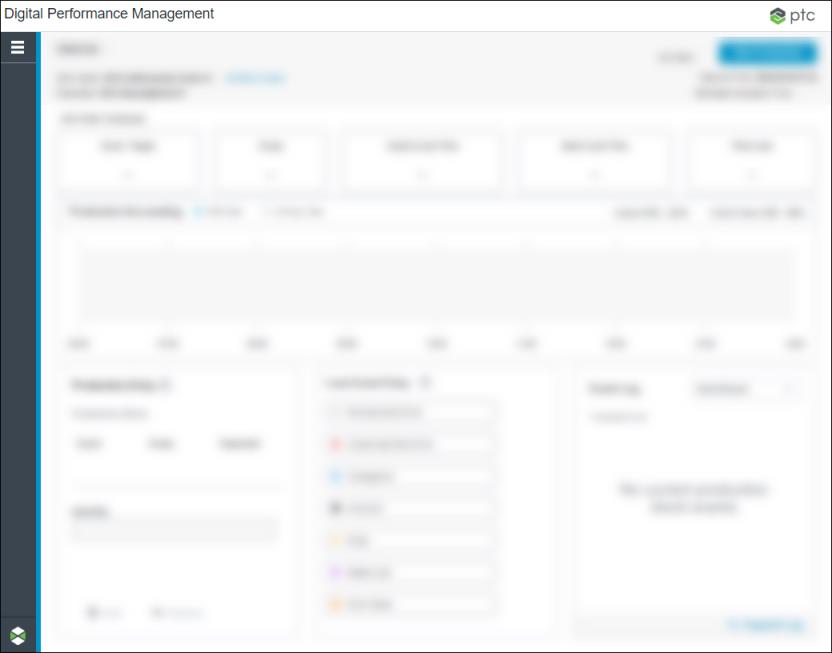
For more information, see Masters in the ThingWorx Help Center.
Widgets
The PTC.Base.SolutionMaster_MM mashup uses the following widgets:
• A Label widget which is used to display the solution name.
• An Image widget for the logo in the top right.
• A Menu Bar widget for the menu in the navigation bar on the left.
Inputs
There are no input parameters for the PTC.Base.SolutionMaster_MM mashup.
Outputs
There are no output parameters for the PTC.Base.SolutionMaster_MM mashup.
Services
The mashup uses the following service from the PTC.Base.EntryPoint Thing:
• GetConfiguredComponentManager—Returns the configured default component manager Thing, if any.
The mashup uses the following dynamic service from the PTC.Base.ConfigManagement_TS Thing Shape:
• GetConfiguredMenuItemsForMenu—Retrieves a list of configured menu items based on the passed-in menu name. This is used to populate the navigation menu at the top of the left side navigation bar.
The mashup uses the following dynamic service from the PTC.Base.GlobalConfiguration_TS Thing Shape:
• GetDefaultConfiguredSolutionName—Retrieves the solution name configured on the PTC.Base.Manager Thing.
The mashup uses the following dynamic service from the PTC.Base.Management_TS Thing Shape:
• GetUserProfileMenu—Populates data for the User Profile menu on the master mashup. This is the menu at the bottom of the left side navigation bar.
Dynamic services allow you to select the entity to execute a service at runtime. For more information, see Dynamic Services in the Mashup Builder section of the ThingWorx Help Center.