Entering Production Count for the Current Production Block
The Production Entry pane shows the good and scrap counts for the current production block, as well as the total production count and expected production count.
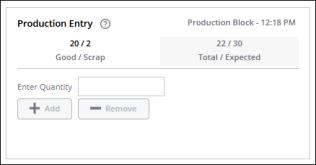
The Good, Scrap, and Total values are cumulative during the production block. As you add and remove production in the Production Entry pane, the Good value is adjusted. The Scrap value is changed as scrap loss event entries are entered and deleted. Deleting a scrap loss event removes that quantity from the Scrap count, but does not impact the Good count. The Total value is the total number of units produced during the production block, both good and scrap. The Expected value is the total expected production count for the current production block. This value is calculated as the production block duration divided by the ideal cycle time for the material being produced.
To enter production count:
1. In the Production Entry pane, enter the new production count in the Enter Quantity field.
2. Click Add to add that quantity to the Good value.
or
Click Remove to remove that quantity from the Good value. Removing production count is useful if you have accidentally added too much quantity and need to correct the value. You cannot remove more than the good count for the production block. This should not be used for removing scrap.