Deleting Manually Entered Loss Events
|
|
Only manually entered loss events can be deleted.
|
To delete a manually entered loss event:
1. Select the loss event in the collapsed or expanded Event Log pane. The Edit Loss Event window opens.
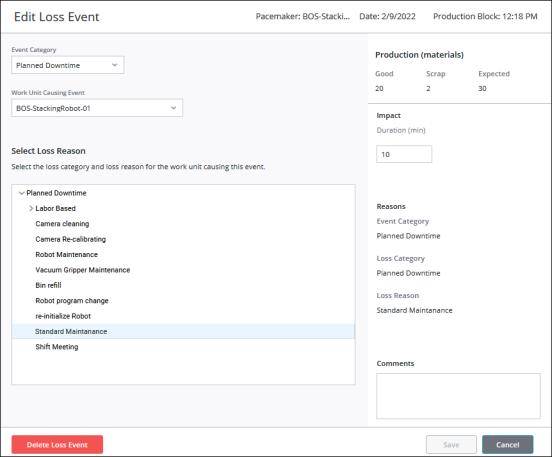
2. Click Delete Loss Event. When asked to confirm the deletion, click Delete.
The loss event is deleted and you are returned to the page from which you launched the Edit Loss Event window. The deleted event no longer appears in the collapsed or expanded event logs.
Deleting a scrap loss event removes that quantity from the Scrap count for the production block, but does not impact the Good count. |