Reason Trees
On the Reason Trees page you can view all the reason trees in the system. Reason trees are made up of reason codes for a loss reason category. For each reason tree, the table displays the reason tree name, its category, and whether the tree is enabled. From this page, you can create, edit, view the details for, and enable or disable a reason tree. You can also assign reason trees to equipment or material.
You can access this page by clicking Reason Trees from the Administration navigation menu.
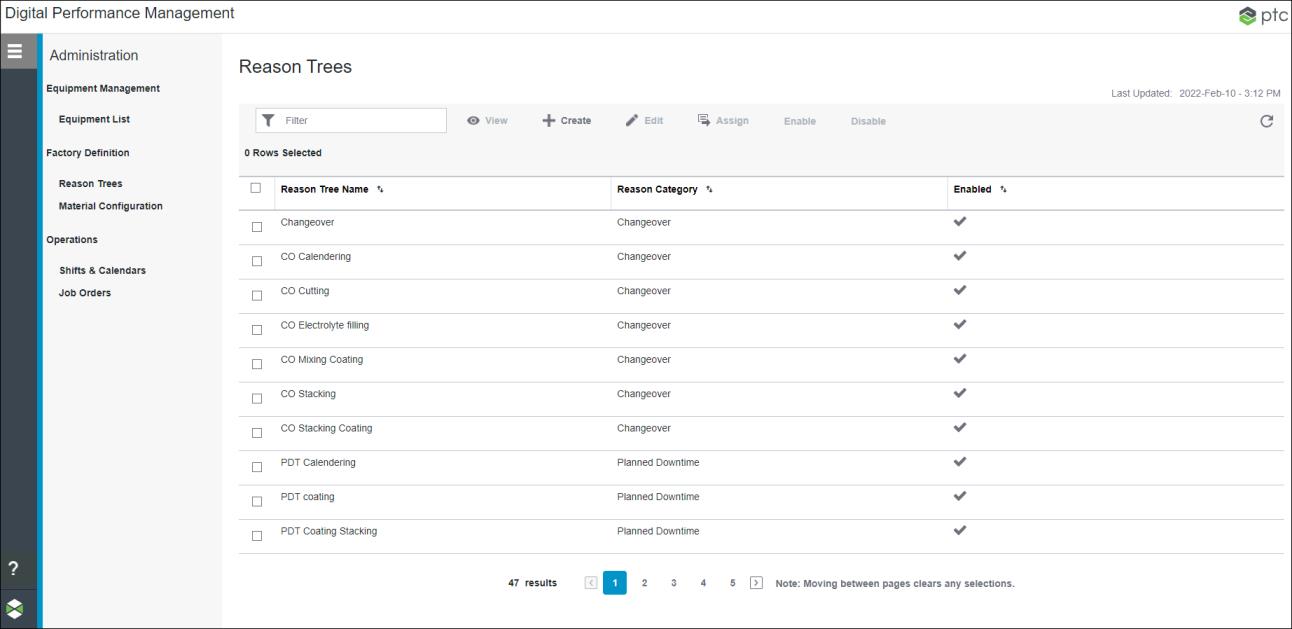
Depending on the action that you want to perform, you can select one or more reason trees by selecting their checkboxes. Clear the checkbox to remove a row selection.
When you initially load this page, the reason trees list is sorted by Reason Tree Name in ascending order. Enabled reason trees are indicated by a checkmark in the Enabled column. You can sort the list on any column. To view updated information in this table, click  to refresh the table. The Last Updated time stamp above
to refresh the table. The Last Updated time stamp above  shows the date and time when the table was last refreshed.
shows the date and time when the table was last refreshed.
 to refresh the table. The Last Updated time stamp above
to refresh the table. The Last Updated time stamp above  shows the date and time when the table was last refreshed.
shows the date and time when the table was last refreshed.To narrow down the list to specific reason trees, enter one or more characters from the reason tree name in the Filter field.
Depending on your screen resolution, some of the toolbar buttons may be available in the overflow menu. To open the overflow menu, click  .
.
The total number of reason trees display at the bottom of the table. To move between results on different pages, click  or
or  , or click a page number to go to that page.
, or click a page number to go to that page.
 or
or  , or click a page number to go to that page.
, or click a page number to go to that page.