Reassigning a Reason Code
To reassign the reason code that is assigned to a machine code, complete the following steps:
1. On the Machine Code Settings tab, select a row.
2. Click Assign to open the Change Assigned Reason Code window.
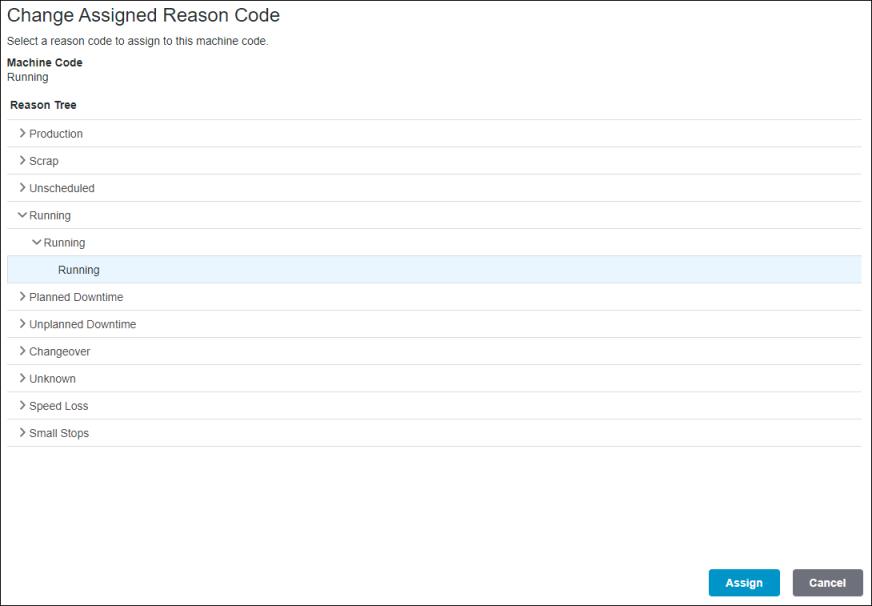
3. Select the lowest level reason from any of the reason trees.
4. Click Assign. A success message confirms that the reason code has been assigned.
You can click Cancel to cancel the reassignment.
The updated reason code is displayed in the Machine Code Settings page.