Equipment List
Your equipment list defines the various pieces of your operations in a hierarchical organization, from the enterprise level down to individual machines on the factory floor. The primary purpose of the equipment list is to define how data rolls up throughout your organization.
DPM supports the following hierarchy of equipment, from top to bottom:
|
Equipment Type
|
Description
|
|---|---|
|
Enterprise
|
The entire company, including all factories across the globe.
|
|
Region
|
A geographic collection of factories.
|
|
Site
|
The entire operation at a single site. Also known as a factory.
|
|
Area
|
A functional grouping of work centers within a site, across all materials. Also known as a department.
|
|
Work Center
|
A collection of work units performing different tasks to output a common material. Also known as a line or work cell.
|
|
Work Unit
|
A single work station against which loss events and production are being tracked. Also known as a machine, asset, or piece of equipment.
|
You can access the equipment list from the Administration navigation menu.
For each piece of equipment in the equipment list, the equipment’s name and equipment type are displayed.
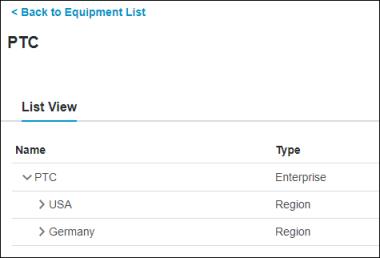
Each time you access the equipment list, the tree structure is expanded to display the top two levels of equipment. For example, an enterprise E1 has regions R1 and R2. The initial equipment list view displays E1 and both R1 and R2. Expand the tree to view additional equipment in the equipment list.
To view details about a piece of equipment, select that row in the equipment list and click View to open the equipment details page.