Renewing a Subscription License
A subscription license is valid for a fixed period of time. When the license expires or some days prior to expiry of the license, you can renew the subscription license for an additional fixed period of time. In the case of a node locked license, or a single server license a warning message is issued a fixed number of days before the license is due to expire.
|
|
In the case of a single server license the warning message is displayed only if the Creo application is also running on the server on which the single server license is installed.
|
You can set the number of days prior to expiry, when you want the warning message to be displayed using the configuration option daystoshow_expirydialog. The default value is 15 days. The number of days prior to the license expiry, the following message is displayed when you invoke the software:
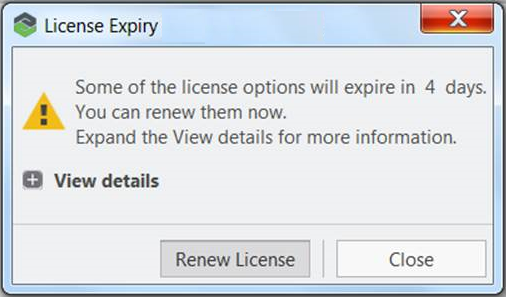
Click Renew License to initiate the process of subscription license renewal. You are redirected to the following form:
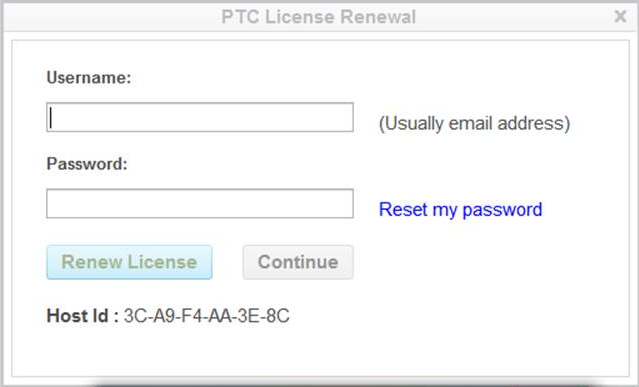
Specify your Username and Password and click Renew License to renew your license online. The software redirects you to www.ptc.com. You can renew your license for an additional subscription period. The license file is automatically updated on your computer or server (in the case of single server license).