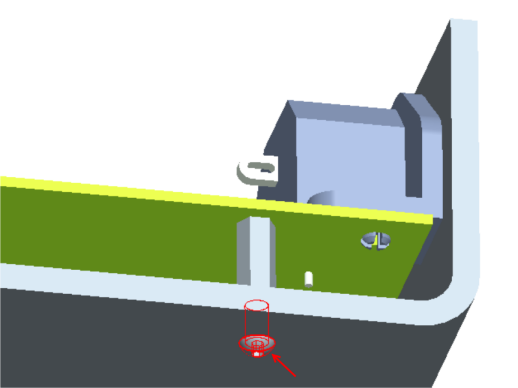Selecting dimensions
After selecting the measurement references, all of the candidate dimensions for the first dimension of the dimension loop are displayed. In this case, you see all dimensions of the pan that are parallel to the measurement direction and whose endpoint is aligned to the selected surface.
|
|
 Redisplaying the candidate dimensions: During the dimension selection process, the candidate dimensions for the active part are automatically displayed. You can change active parts by clicking a new part. If you don’t see the expected dimensions, the wrong part may be the active part. In that case, click the part from which you need to select dimensions. |
1. Select the pan length (146±.1).
Select the basic locating dimension for the screw hole (119.2)
Since you just selected a basic dimension, you must now select the GD&T callout that is associated with that dimension.
2. Select the position tolerance for the hole pattern (

).
|  Unselecting dimensions: If you accidentally select the wrong dimension, you don’t have to start over. During dimension selection, select Cancel in the Select menu. You can then delete the dimension and resume the dimension selection by clicking on  . |
3. Select the hole diameter (3.5 +.1/-0).
Whenever you include a size dimension (radius or diameter), you must specify whether the related feature is a pin (external feature) or a hole (internal feature).
4. Select the Selected Cylinder is a Hole option in the Select Option dialog to indicate that the selected dimension is related to a hole.
No more dimensions from the pan are required.
5. In Creo Parametric click View > Saved Orientations > UNDERNEATH. The view changes to set the view to UNDERNEATH.
6. Click the bottom screw at the endpoint of the selected basic dimension to display the candidate dimensions for that part.
7. Select the major diameter of the threads (3.4 +0/-.1).
8. Select the Selected Cylinder is a Pin option in the Select Option dialog to indicate that the selected dimension is related to a pin.
No more dimensions from the screw are required. The standoff serves to align the screws, so it does not have to be included in this measurement. In fact, you don’t need to include the top screw if you assume that it is perfectly aligned to the bottom screw.
 ).
). .
.