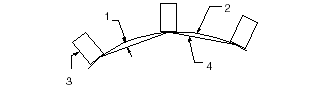About Retract Surface
The retract surface defines the level to which the tool is retracted after a cut. Depending on your machining needs, you can specify the retract surface to be a plane, cylinder, sphere, or a custom-made surface.
You can specify the retract surface at the operation level, and then modify it at the NC sequence level, if needed. The RETRACT_REF_OFFSET feature-level parameter defines the default offset distance of the reference plane from the retract surface. The value can be an integer. For example 20. You can also have a value, which is a relation that includes other cutting and tool parameters. For example, STEP_DEPTH *2.
When an operation Retract Surface is defined, the tool traverses along this surface from the end of one sequence to the beginning of the next sequence.
The retract surface setting is modal, that is, once specified, the settings stay for all subsequent NC sequences until you change it, as long as it is applicable to the NC sequence type. For example, if you specify a cylinder at the operation level on a 5-Axis workcell, you will have to define a planar retract surface when creating a 3-Axis NC sequence.
The following illustration shows various types of retract surfaces.
1. Retract plane
2. Retract cylinder
When you set a non-planar retract surface, you can control the maximum deviation of the tool from this surface, as shown in the following illustration, by specifying a Tolerance value in the Clearance group box, located on the Operation tab. The default value is 0.1" (in English units) or 1 mm (in metric units).
1. Tolerance
2. Retract surface
3. Tool
4. Tool path