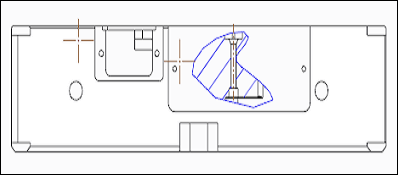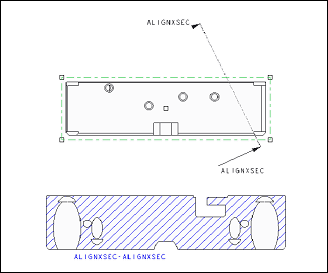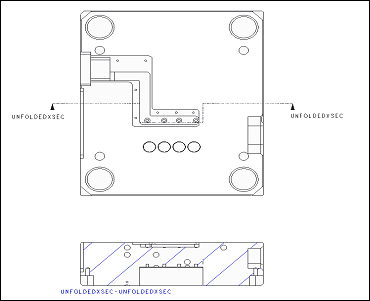Example: Cross Section Views
You can create and save a cross section in Part or Assembly mode and show it in a drawing, or you can add a cross section to a view while you are inserting it.
When you are creating cross sections, there are two basic methods you can define:
• A planar cross section follows a selected datum plane or planar surface.
• An offset cross section lets you draw a path offset from a reference plane through a solid.
When you are inserting views, you can set each view type to use the cross section techniques shown below:
Total or Area Sections
• A total cross section shows not only the cross-sectioned area, but the edges of the model that become visible when a cross section is made.
• An area cross section displays only the cross section without the geometry.
Total Cross Section |
Area Cross Section |
In planar area cross-sectional views, you can show all cosmetic sketches and datum curve features that lie in the cutting plane by setting the Detail option draw_cosms_in_area_xsec to yes.
Full, Half, or Local Sections
• A full cross section displays the cross section across the whole view, as shown in the two examples above.
• A half cross section shows a cross section of the model on one side of a selected plane, but not on the other side, as shown below.
• A local cross section uses a breakout to see through an outer surface to a portion of an inner cross section.
• A full & local cross section shows a full cross-sectional view with local cross sections applied within it, as shown below.
Revolved Cross Section
• A revolved view is a cross section of an existing view, revolved 90 degrees around a cutting plane projection. You can use a cross section created in the 3D model as the cutting plane, or you can create one on the fly while placing the view. The revolved view differs from a cross section view in that it includes a line noting the axis of revolution for the view.
Above: Revolved View
Aligned or Unfolded
• An aligned cross section displays an area cross-sectional view that is unfolded around an axis, whereas a totalaligned cross section shows an aligned cross section of a general, projection, auxiliary, or full view.
• An unfolded cross section shows a flattened area cross section of a general view, whereas a total unfolded cross section shows a total unfolded cross section of a general view.
|  To control the display of datum curves, threads, cosmetic feature entities, and cosmetic crosshatch in a cross-sectional view, use the Detail option remove_cosms_from_xsecs. |
If you set it to all, you can remove datums and cosmetics from all types of cross-sectional views.