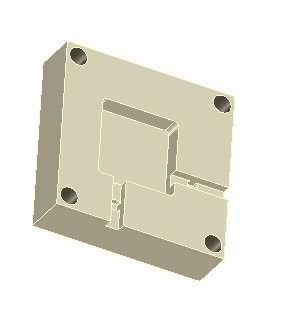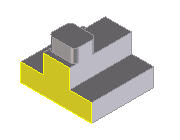
In this case we are going to use a cutting tool that the user prepared in conjunction of his side core user parts library.
Hide all except SideCore and plate3.
We see that the SideCore assembly is in the limits of the core plate dimension according to our plate rules. We need to extend the pre prepared cutting tool for the pocket
* Hide all except SideCore_T part.
* Click Modify3D.
* Select offset under Faces.
* Select Left face of SideCore_T.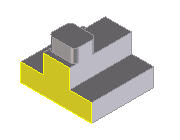
* Key-in Distance to 40.
* Click  .
.
* Click Machine.
* Select Subtract under Remove material.
* Select plate3 as a Blank and SideCore_T as a Tool. Make sure that Keep Tool is checked.
* Click  .
.
Follow the same procedures to create the pocket for SideCore2 in Plate3.
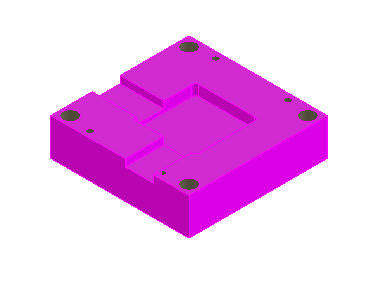
* Show SideCore /SlideRetainer1, SideCore /SlideRetainer2, SideCore2 /SlideRetainer1 and SideCore2/SlideRetainer2.
Now we need to update the Slide Retainers.
* Hide all except SideCore /SlideRetainer1.
* Click Modify3D.
* Select offset under Faces.
* Select Left face of SlideRetainer1.
* Key-in Distance to 39.
* Click  .
.
The same procedures do for SlideRetainer parts.
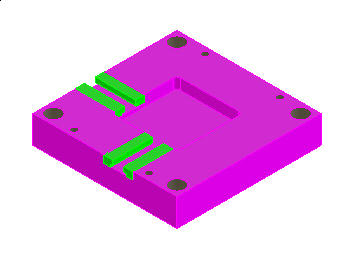
* Hide plate3.
* Show plate2 and SideCore/SideCore_T
* Click Machine.
* Select Subtract under Remove material.
* Select plate2 as a Blank and SideCore_T as a Tool.
* Uncheck Keep Tool box.
* Click  .
.
The same procedures do for SideCore2 part.