If you are working with many view ports in 3D and want to switch many times the default view when a 3D view port is used inside Creo Elements/Direct Annotation this tool will help you. With its help the 'reference 3D view port' (as it is normally defined once in am_customize file) can be changed easily on the fly.
Enter into command line
(load "am_ref3dvp")
Or add this line to your customization file.
Loading this file will create a button in the toolbox.
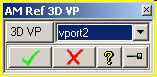
After pressing AM Ref 3D VP in the toolbox a list of the current existing 3D view ports is offered. Select one to make this one the new 'reference 3D view port' for Creo Elements/Direct Annotation commands.
| © 2024 Parametric
Technology GmbH (a subsidiary of PTC Inc.), All Rights Reserved |