|
You can section a model to display internal parts. Sectioning alters the display of the model, but it does not affect its geometry. Place one or two sectioning planes to cut the model:
• Planar—Made by one plane.
• Quarter Cut—Made by two initially perpendicular planes.
You can reposition the section planes in the graphics area using the Transform and Free Rotation tools. You can use the Section Properties dialog box to set the orientation and location numerically, or by reference. The section view changes dynamically to reflect changes in these settings.
|
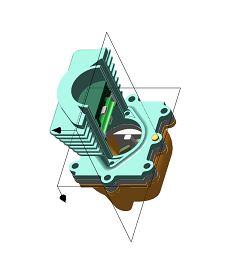 |